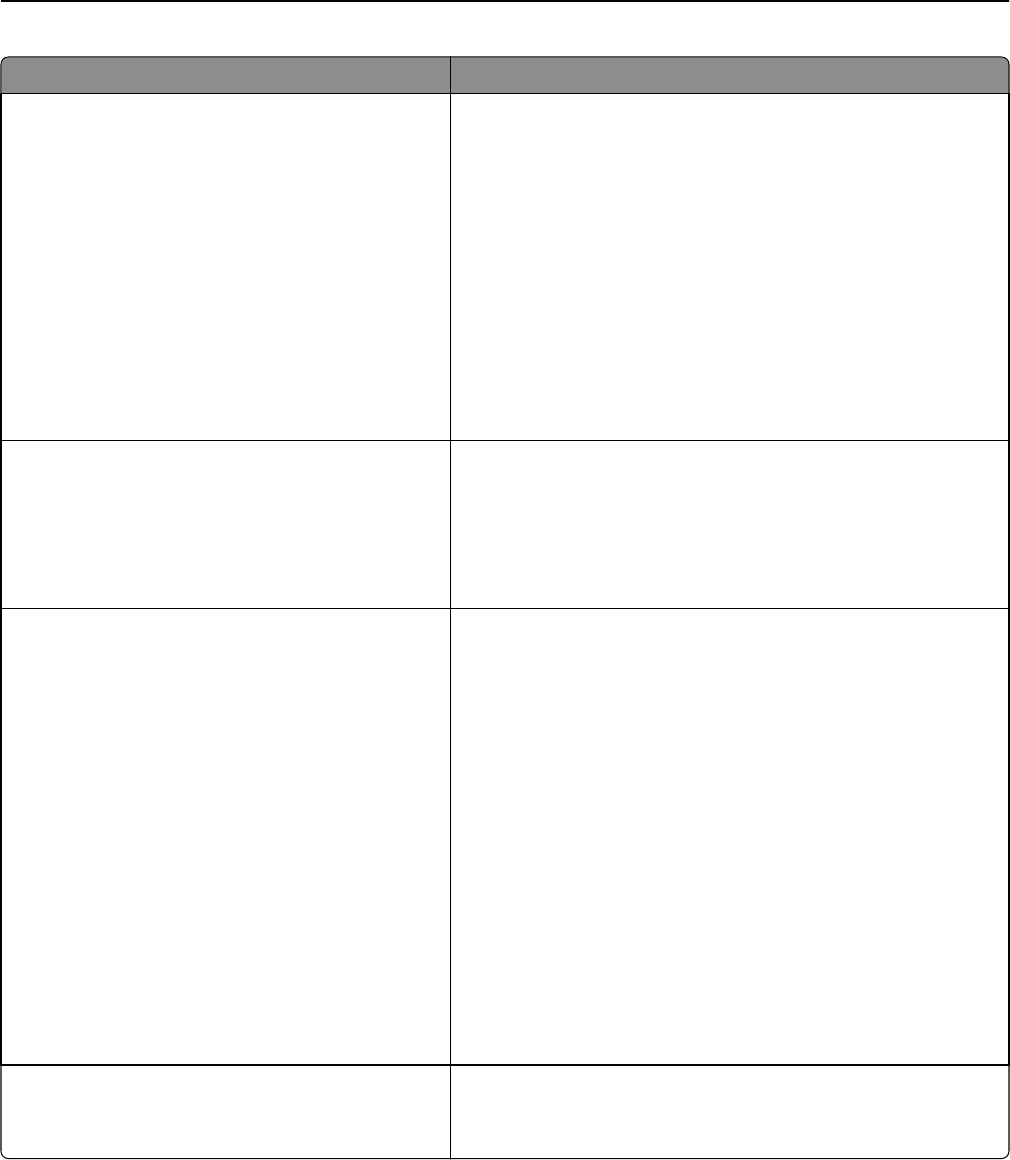
Use To
Alarms
Alarm Control
Cartridge Alarm
Set an alarm to sound when the printer requires user intervention.
Available options for each alarm type are:
Off
Single
Continuous
Notes:
• Single is the factory default setting. This sets the alarm as
three quick beeps.
• Off means no alarm will sound.
• Single sounds three quick beeps.
• Continuous repeats three beeps every 10 seconds.
Timeouts
Sleep Mode
Disabled
1–120
Specify the number of minutes of inactivity before the printer enters
a reduced power state.
Notes:
• 30 is the factory default setting.
• Disabled appears only when Energy Conserve is set to Off.
Timeouts
Hibernate Timeout
Disabled
1–3 hours
6 hours
1–3 days
1–2 weeks
1 month
Set the amount of time the printer waits before it goes into
Hibernate mode.
Notes:
• Disabled is the factory default setting for Class A and Class B
printers in all countries except for European Union countries,
Switzerland, and Canada.
• 3 days is the factory default setting for Class B printers in all
European Union countries, Switzerland, and Canada.
• When the Hibernate Timer expires, the printer uses Ethernet
connection to check the value of “Hibernate Timeout on
Connection.”
• When “Hibernate Timeout on Connection” is set to Do Not
Hibernate, the device never automatically hibernates.
• When “Hibernate Timeout on Connection” is set to Hibernate,
the device follows the value of Hibernate Timeout, except
when it is set to Disabled.
Timeouts
Screen Timeout
15–300
Set the amount of time (in seconds) the printer waits before
returning the display to the Ready state.
Note: 30 is the factory default setting.
Understanding the printer menus 86


















