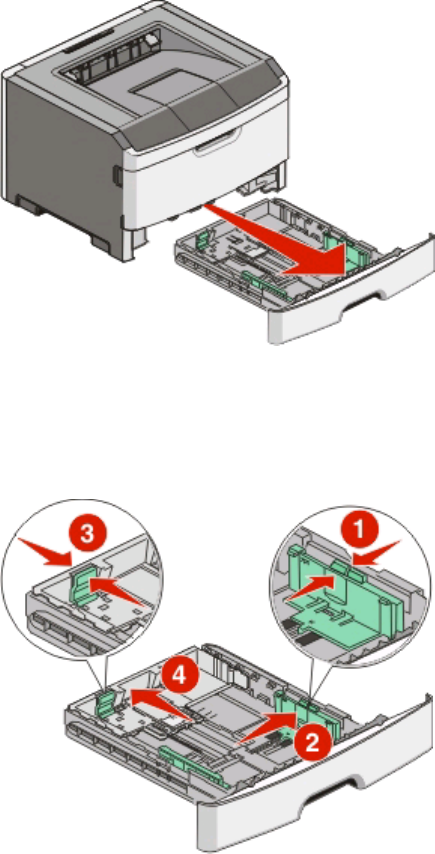
Loading the standard 250-sheet tray
The printer has two trays to select from: the standard tray (Tray 1), also known as the 250-sheet tray, and either the
optional 250-sheet tray or the optional 550-sheet tray (Tray 2). Only one optional drawer (which includes an optional
tray) may be attached to the printer at one time.
Notes:
• Proper paper loading prevents jams and facilitates trouble-free printing.
• Do not remove trays while a job prints or while Busy appears on the display. Doing so may cause a jam.
1 Pull the tray completely out.
2 Squeeze the width guide tabs on the right guide as shown, and slide the width guides to the sides of the tray.
Notice that the two width guides move in unison when you move just the right width guide.
3 Squeeze the length guide tabs together as shown, and slide the length guide to the correct position for the paper
size being loaded.
Loading paper and specialty media
27


















