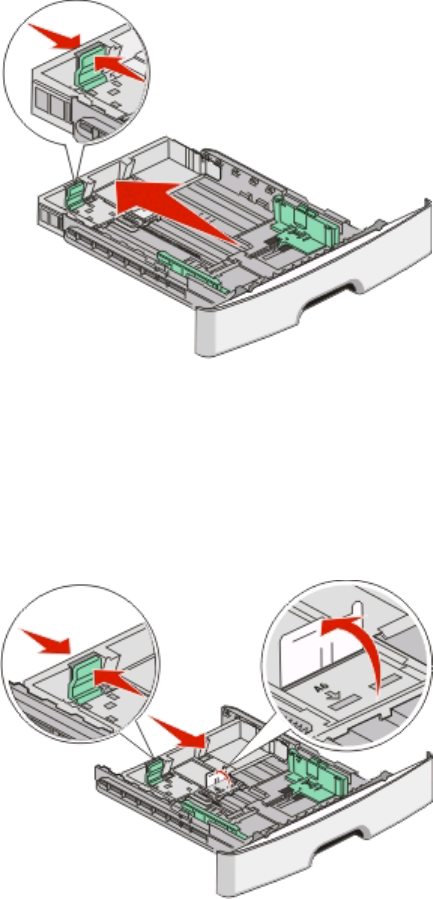
If you are loading a longer size of paper like A4 or legal, squeeze the length guide tab and slide the length guide
backwards to the position for the length of paper you are loading. The tray extends backwards as shown.
If you are loading A6-size paper:
a Squeeze the length guide tab shown as follows, and slide the length guide toward the center of the tray to
the A5 size position.
b Raise the A6 backstop.
Note: The standard tray only accommodates 150 sheets of A6 paper. Notice the maximum fill line on the A6 backstop
which indicates the maximum height for loading A6 paper. Do not try to overload the tray.
Notes:
• Notice the size indicators on the bottom of the tray. Use these indicators to help position the guide.
• For setup, load letter- or A4-size paper based on the standard size for your country or region.
Loading paper and specialty media
28


















