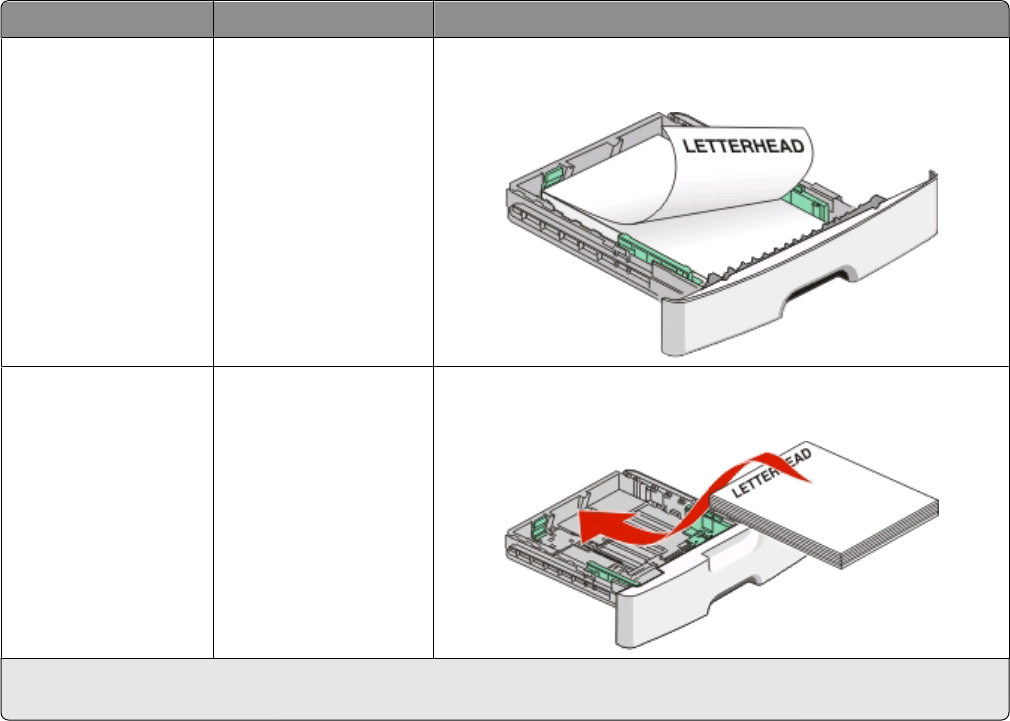
b Customize the settings as needed in the Print dialog:
1 With a document open, choose File > Print.
2 Select a Paper Source option, and then choose the tray loaded with the appropriate paper.
3 Click Print.
Printing specialty documents
Tips on using letterhead
Page orientation is important when printing on letterhead. Use the following table to determine which direction to
load the letterhead:
Source or process Print side Paper orientation
• Standard 250-sheet
tray
• Optional 250-sheet
tray
• Optional 550-sheet
tray
Printed letterhead
design is placed
facedown.
The top edge of the sheet with the logo is placed at the front of the
tray.
Duplex (two-sided)
printing from trays
Printed letterhead
design is placed faceup.
The top edge of the sheet with the logo is placed at the front of the
tray.
Note: Check with the manufacturer or vendor to determine whether the chosen preprinted letterhead is acceptable for
laser printers.
Printing
46


















