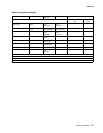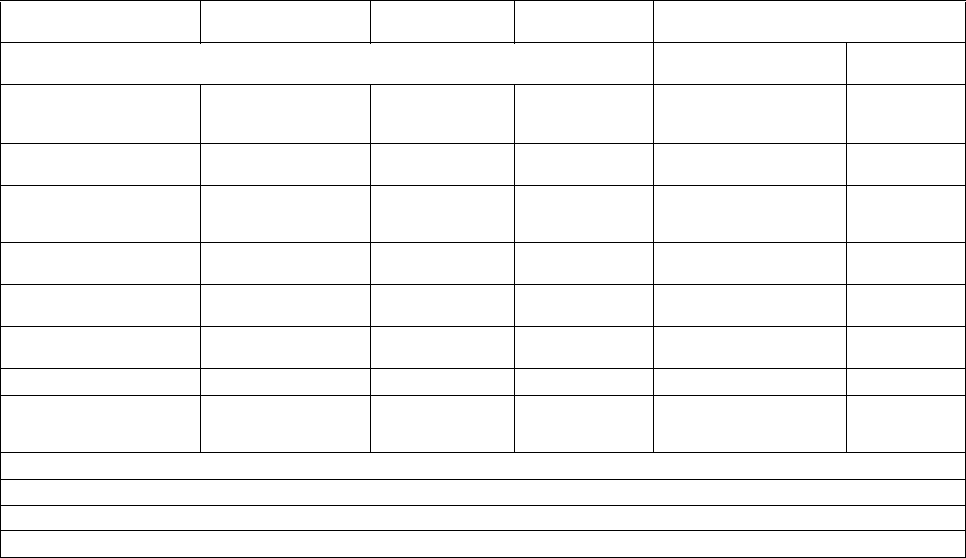
General information 1-7
5023-110
Media input types and weights
Source Type Standard tray
Legal tray
530-Sheet tray Printer menu Item
Paper
type
Paper
weight
Paper
1,2
(grain long)
Xerographic or bond
paper
60-74
g/m
2
(16-19 lb)
60-74
g/m
2
(16-19 lb)
Plain paper Light
Xerographic or bond
paper
75-120
g/m
2
(20-32 lb)
75-120
g/m
2
(20-32 lb)
Plain paper Normal
100% Cotton 75-120
g/m
2
(24-32 lb)
75-120
g/m
2
(24-32 lb)
Plain paper Heavy
Card stock Index 163 g/m
2
(90 lb)
N/A Card stock Normal
Index 164- 210 g/m
2
(91-110 lb)
N/A Card stock Heavy
Transparency
3
PN 12A5940
PN 12A5941
N/A Transparency
Labels
2
N/A Label
Envelopes 75-90
g/m
2
(20-24lb)
N/A Envelope Normal
1
Punched, embossed, water-marked, perforated, punched, inkjet paper or plastic-coated media should not be used.
2
Only occasional use of paper labels in an office environment is supported.
3
Only PN 12A5940 and 12A5941 should be used.
There is no automatic paper type sensing. These settings should be manually set in the operation panel.