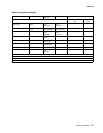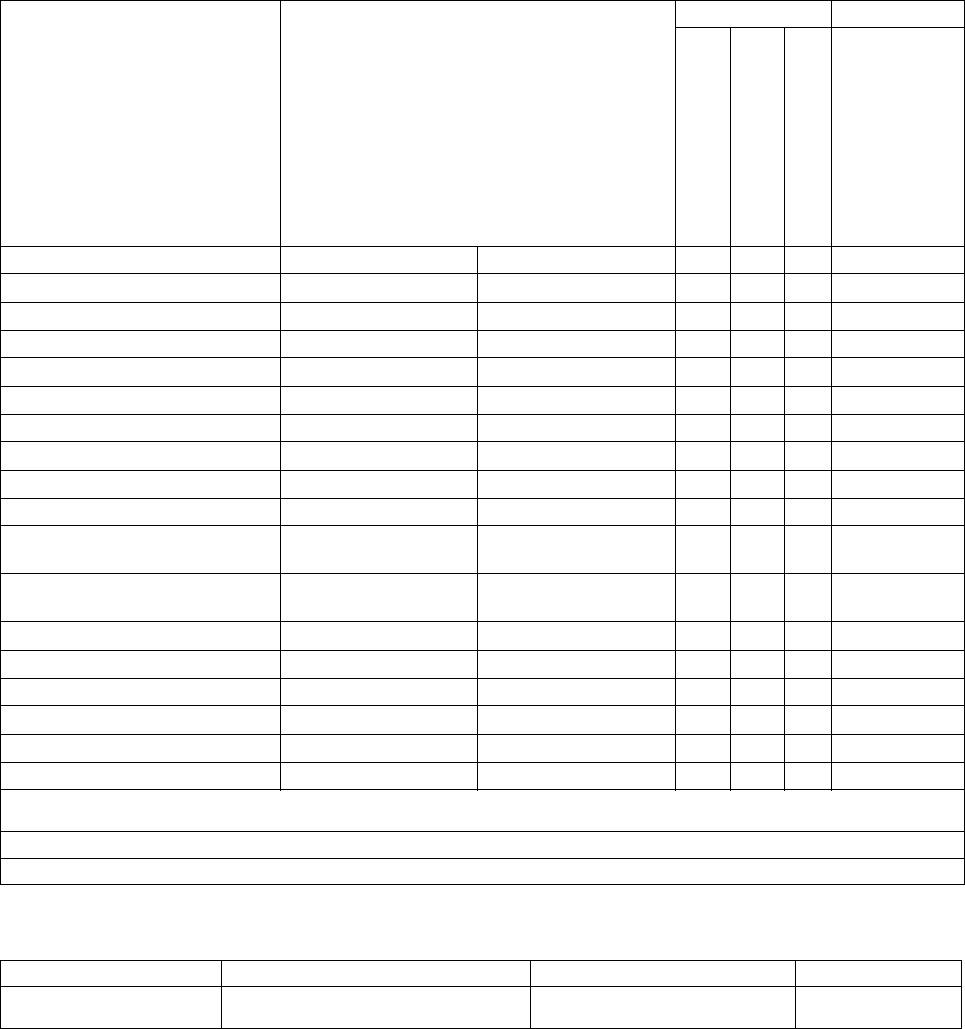
1-8 Service Manual
5023-110
Media sizes
Output capacity by media and source
Media guidelines
Paper designed for use with xerographic copiers should provide satisfactory print quality and feed reliability.
Other media types may be suitable. We recommend that users test any particular brand for suitability to
their applications. Refer to the printer User's Reference for additional media specifications.
Media sizes Dimensions Input Output
Standard 250-sheet tray 1
Optional legal tray
Optional 530-sheet tray 2
Standard 250-sheet bin
mm in.
A4 210 x 297 8.27 x 11.7 X X X X
A5 148 x 210 5.83 x 8.27 X X
JIS B5
3
182 x 257 7.17 x 10.1 X X X
Letter 216 x 279.4 8.5 x 11 X X X X
Legal 216 x 356 8.5 x 14 X X
Executive 184.2 x 266.7 7.25 x 10.5 X X X X
Folio 216 x 330 8.5 x 13 X X
Statement 139.7 x 215.9 5.5 x 8.5 X X
Universal
1
XX X
Standard 250-sheet letter tray 104.8x210 to
215.9x297
4.125x8.27 to 8.5x11.7
Optional 250-sheet legal tray 104.8x210 to
215.9x355.6
4.125x8.27 to 8.5x14
Envelope sizes Dimensions Dimensions
9 Envelope
2
98.4x225.4 3.875 x 8.9 X X X
COM 10 Envelope 104.8 x 241.3 4.12 x 9.5 X X X
DL Envelope 110 x 220 4.33 x 8.66 X X X
C5 Envelope
2
162 x 229 6.38 x 9.01 X X X
B5 Envelope
2
176 x 250 6.93 x 9.84 X X X
1
Select Universal when using a non-standard size sheet of print material. The printer formats the page for the maximum size 8.5 X 14
in.(215.9 X 355.6 mm). Set the actual size from your software application.
2
Supported through the driver.
3
B5 may be supported in optional tray 1, but size sensing must be turned off.
Source Media Capacity Orientation
Standard output bin (top)¹ Supports all sizes listed in the "Media
sizes" table
250 sheets (20 lb paper)
50 Transparencies
Collated
Face down