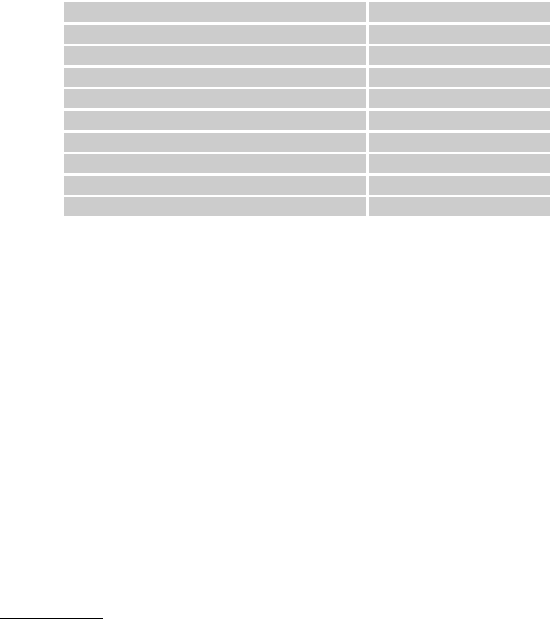
115
7 Printer Messages and Problems
Review these problems and solutions for possible answers to your questions.
Use the table below if you are searching for information on a printer message.
Message Problem Reference
36 Resolution Reduced 2
38I Memory Full 5
Bad Memory System 11
Memory Full 5
Menus Disabled 4
Not enough memory for IPDS 14
Recycle PWR to activate value 15
Resources Lost 16
Two IPDS Sources Recycle Power 8
1. Problem:
The print queue stops with a fatal error, which requires operator intervention or
the printer stays Busy and displays IPDS even when no IPDS jobs are printing.
Solution:
The host still has control of the printer. You need to adjust the SCS adapter
timeout, the end-of-job timeout on your network adapter, the printer IPDS
Timeout value, the host port value, or the appropriate timer/timeout value on your
IPDS host. You may have to adjust a combination of these to solve the problem.
SCS Adapter
See page 106 for a description of how to change the Coax Timeout value for the
SCS adapter.
See page 111 for a description of how to change the Twinax Timeout value for
the SCS adapter.