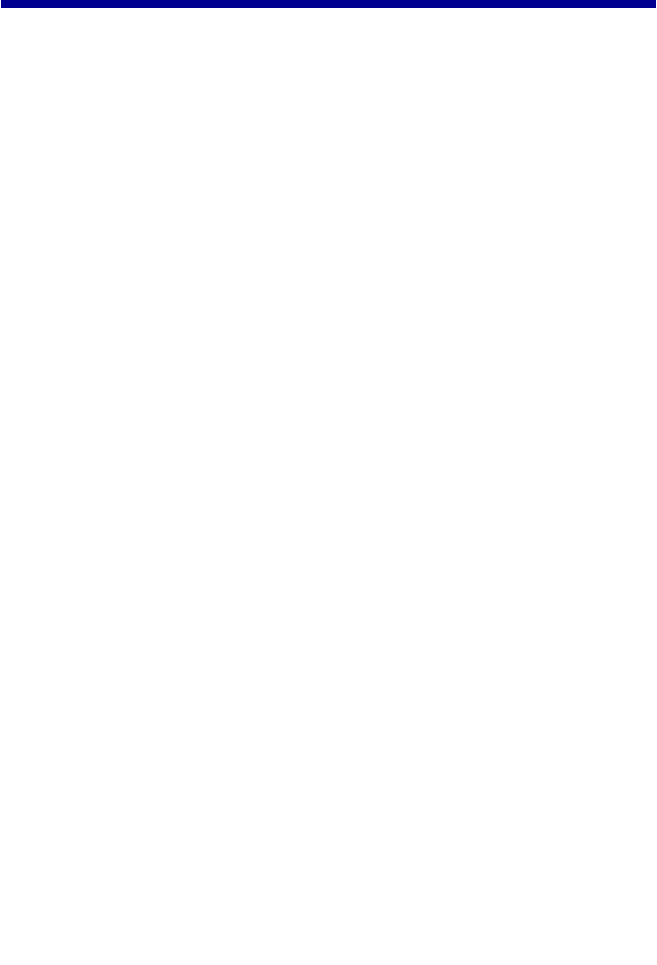
iii
Contents
Learning about your All-In-One ........................................1
Setting up your All-In-One ............................................................. 1
Understanding the parts of your All-In-One .................................. 1
Using the Operator Panel ............................................................. 2
Understanding your software ...........................................3
Using Print Properties ................................................................... 3
Using the Lexmark All-In-One Center ........................................... 6
Using the Lexmark Solution Center .............................................. 9
Using your All-In-One ......................................................11
Printing ........................................................................................ 11
Scanning ..................................................................................... 14
Copying ....................................................................................... 15
Faxing ......................................................................................... 17
Troubleshooting ...............................................................18
Troubleshooting checklist ........................................................... 18
Setup troubleshooting ................................................................. 19
Printing troubleshooting .............................................................. 21
Scanning, copying, and faxing troubleshooting .......................... 23
Uninstalling and reinstalling the software .................................... 25
Appendix ........................................................................... 26
Electronic emission notices ......................................................... 26


















