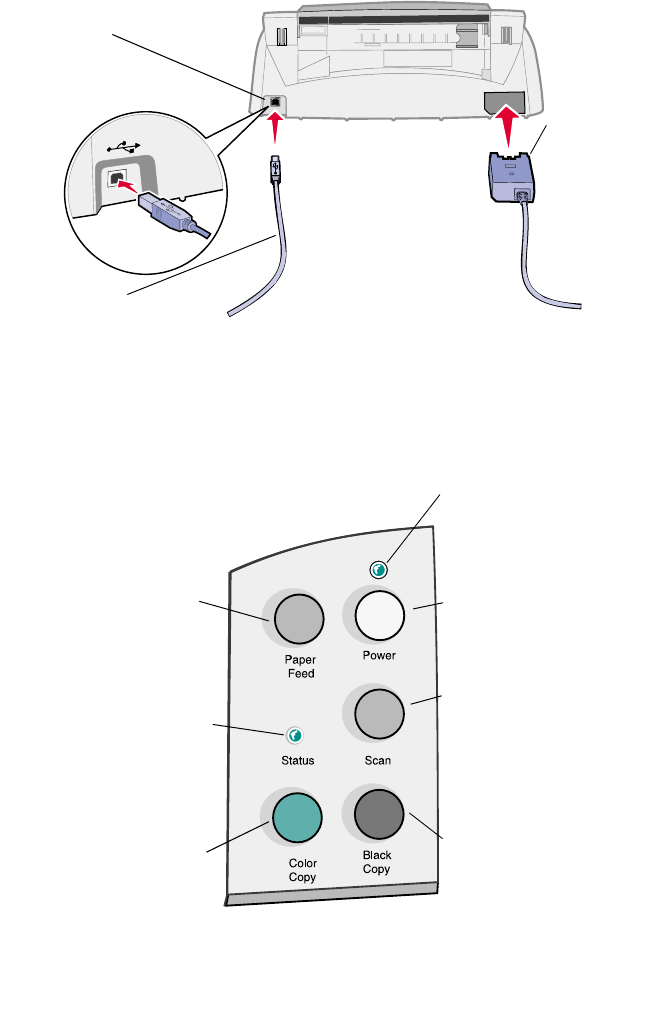
2
Using the Operator Panel
Your All-In-One is equipped with an operator panel that lets you scan and
copy with the press of a button.
USB cable connector
Power supply
Silver, metal
contacts are on
the top of the
power supply.
USB cable
Power light
Indicates whether or not the
All-In-One is powered on.
Power button
Turns your All-In-One on
and off.
Scan button
Automatically starts the
scanning process and
opens the All-In-One
Center (see page 6).
Black Copy button
Press to make a black and
white copy (your computer
must be on for this to work).
Paper Feed button
Feeds paper through the
All-In-One. Press when the
Status light is flashing.
Status light
When flashing, indicates the
All-In-One is out of paper or
experiencing another type of
problem.
Color Copy button
Press to make a color copy
(your computer must be on
for this to work).


















