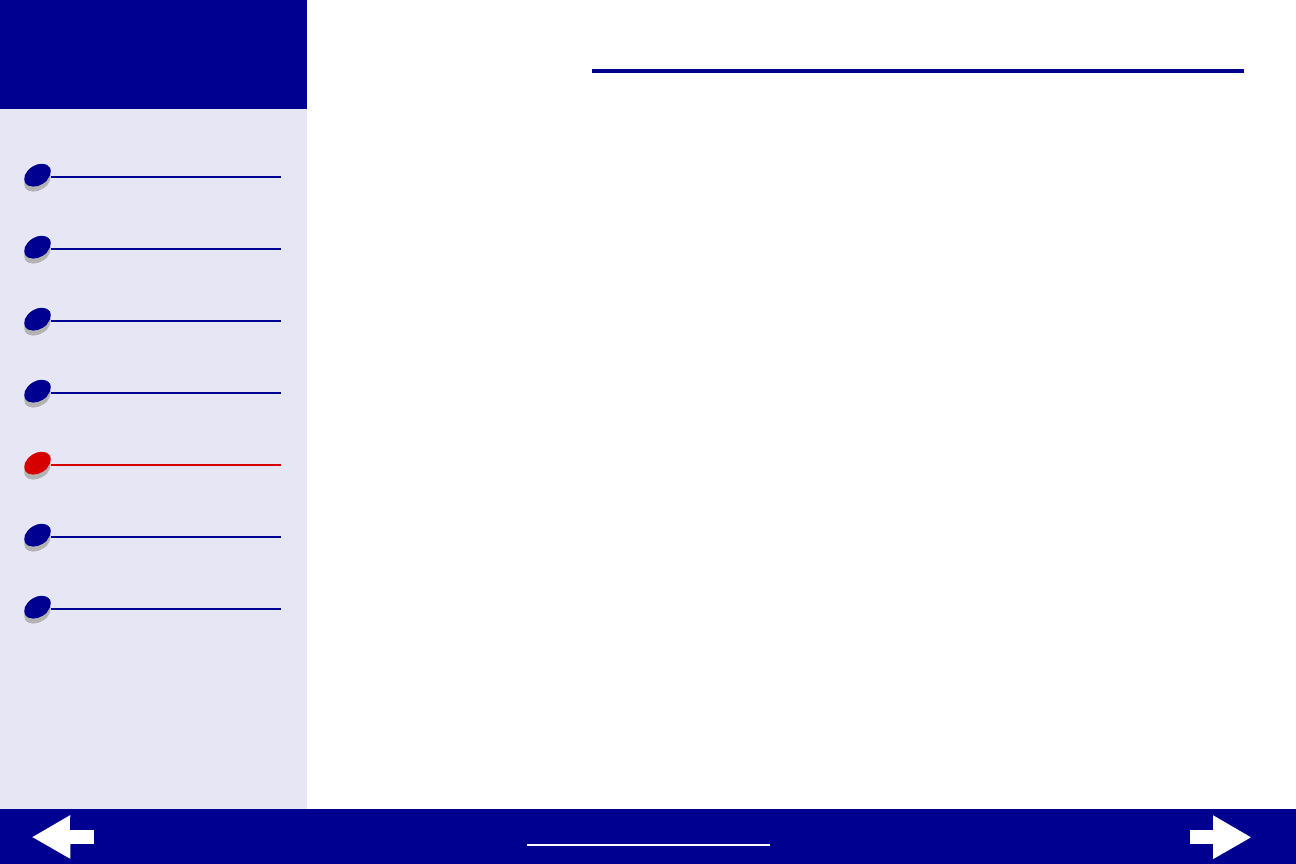
www.lexmark.com
77Troubleshooting
Lexmark Z13
Lexmark Z23
Lexmark Z33
Printer overview
Basic printing
Printing ideas
Maintenance
Troubleshooting
Notices
Index
Printer prints very slowly
• Close any software applications not in use.
• Check the document you are printing. Photos and graphics may take longer to print
than regular text. Documents that are large or that contain background images may
also take longer to print.
• Decrease the Print Quality setting to Normal or Quick Print.
Note: Higher print quality settings result in better quality documents, but may
take longer to print.
• Check your computer resources. Consider increasing the virtual memory for your
computer or increasing memory size for your software application or purchasing more
Random Access Memory (RAM).
If there is still a problem, restart your Macintosh computer to maximize the amount of memory
available.


















