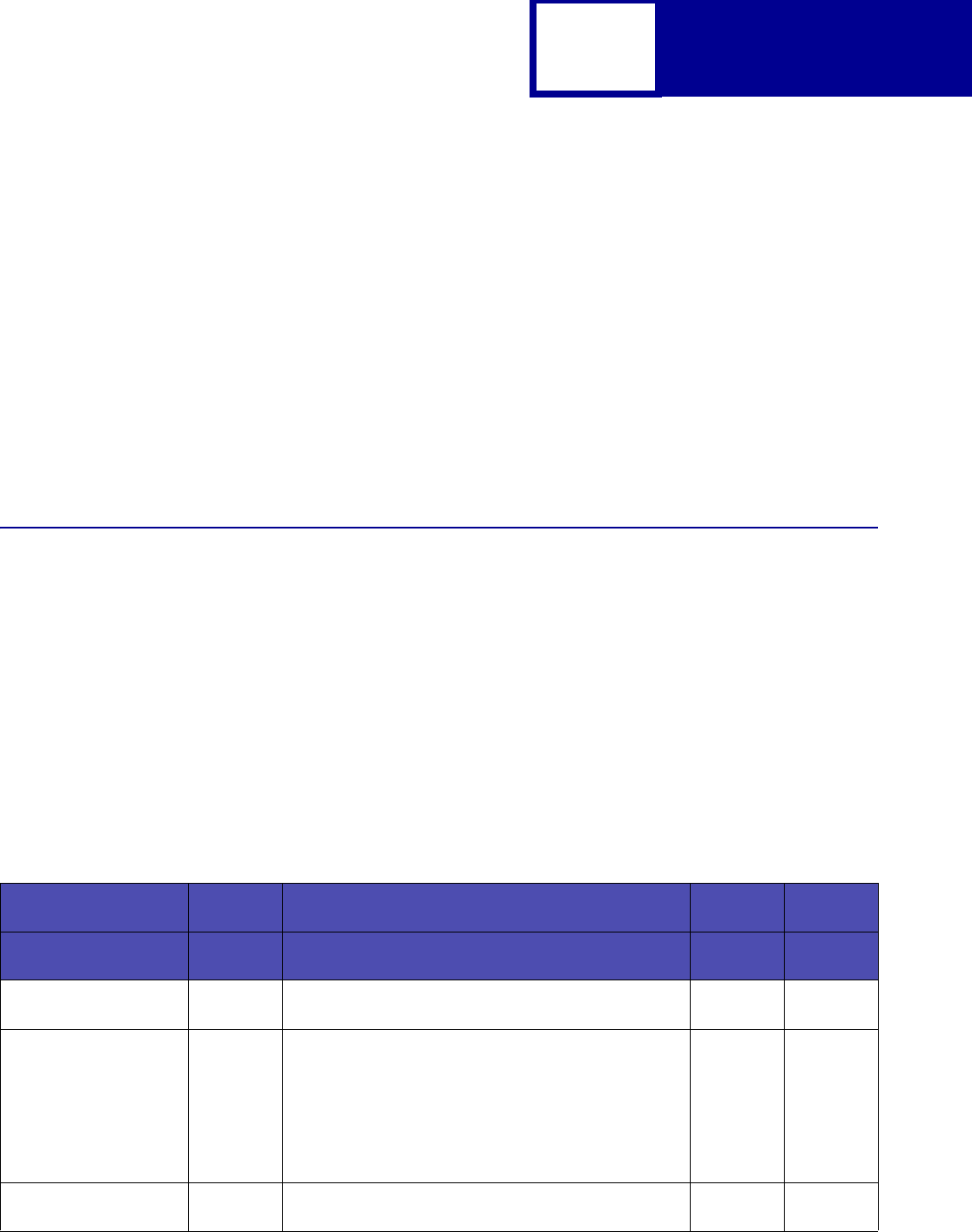
Control Codes
2-1
Draft document
CHAPTER 2: IBM Emulation Mode
Printer Commands
This section provides a detailed description of IBM emulation mode commands you
can use with your printer.
Control Codes
Control codes are one-character printer commands that are used to:
• Manage the printing of a job.
• Control the movement of the cursor, which changes the current print position.
• Control secondary font selection, such as condensed and double-wide.
The first 32 characters of the Standard ASCII table are control codes. This printer uses
the following control codes.
Table 2-1: Control Codes
Code Name Symbol Description
Value
(Dec)
Value
(Hex)
Beeper BEL
Sounds the printer beeper for approximately 1
second.
7 07
Backspace BS Causes the printer to move the current print position one
character position to the left.
8 08
Horizontal Tab HT Moves the print head to the next horizontal tab position
specified by the ESC D command. If no tab position is
set or programmed, tabs are set by default to every 8th
column, beginning at column 9.
When no tab is set between the current position and the
right margin or if the tabs are all cleared, the code is
ignored.
9 09
Line Feed LF Advances the paper one line on the page. An automatic
carriage return may be optionally disabled.
10 0A


















