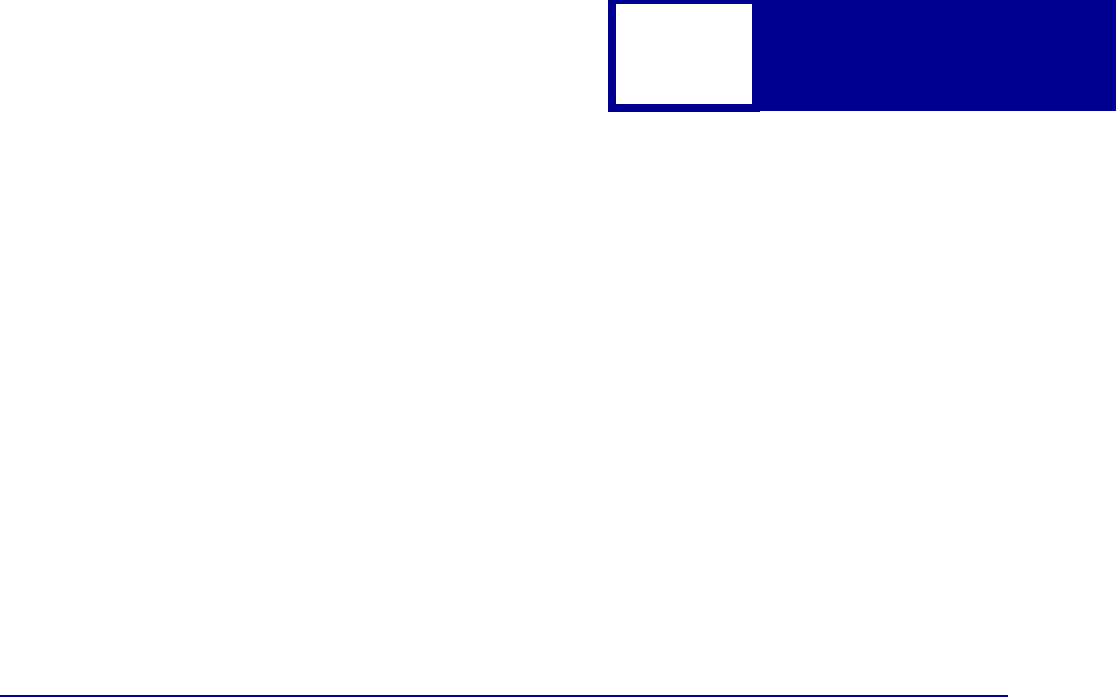
Code page samples
3-2
Draft document
4
Once the printer has initialized, it will allow printing of alternate characters, by
selecting one of the appropriate code pages. See section XX for code page
information.
5 Verify by printing a test page.
a Turn the printer off.
b Hold down the LineFeed button on the control panel while turning on the
printer. {insert graphic}
c The test page will indicate the current type of character support at the end of
the second line printed or Stan dard if no change occurred. {insert sample
test page.}
Code page samples
A sample of each code page follows.
b. See sections XX.


















