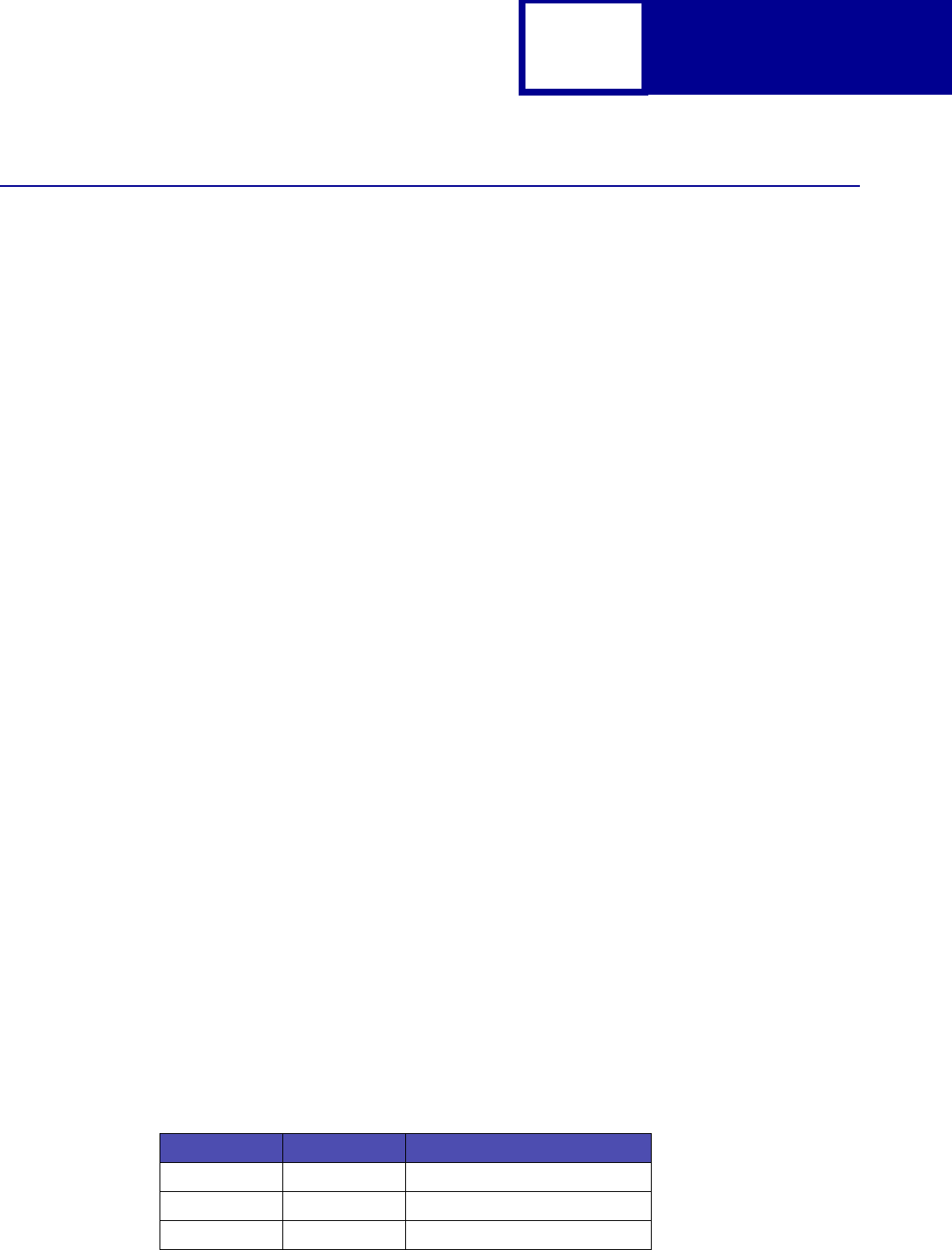
Bar Code
2-38
Draft document
Bar Code Commands
Setup Barcode Parameter
This command sets the barcode parameters to the printer.
USAGE NOTES
• The printer must receive this command prior to the barcode data command.
The printer may ignore this command when the received parameters include
undefined data.
• The latest barcode command cancels all previous commands.
• n1 and n2 specify command length. n1 is always 6 (dec), 06 (hex). n2 is
always 0 (dec), 00 (hex).
• k specifies the barcode type . See “Barcode Types” on page 2-38.
• m specifies the module width. See “Barcode Module Width” on page 2-39.
• The variable s denotes the space width adjustment and affects the barcode
printing width. "s" specifies space width adjustment and is used for each
'spaces' to match optical conditions. There is no effect for the 'bar' width
adjustment. The s parameter is ignored in Post-Net. See remarks in this
section for definition of 'space' and 'bar'. See “Adjustment Unit” on page 2-39.
• V1 and V2 specify bar length (2 bytes). See “Barcode Length” on page 2-40.
• c specifies control flag. See “Barcode Control Flag” on page 2-41.
Barcode Types
The following values are valid for k:
Format ESC [ f n1n2k m s V1V2c
Decimal 27911026 0 kmsV1V2
Hexadecimal 1B 5B 66 06 00 kmsV1V2
Table 2-17: Barcode Types
Decimal Hexadecimal Barcode
177 B1 NW7
178 B2 EAN-13
179 B3 EAN-8


















