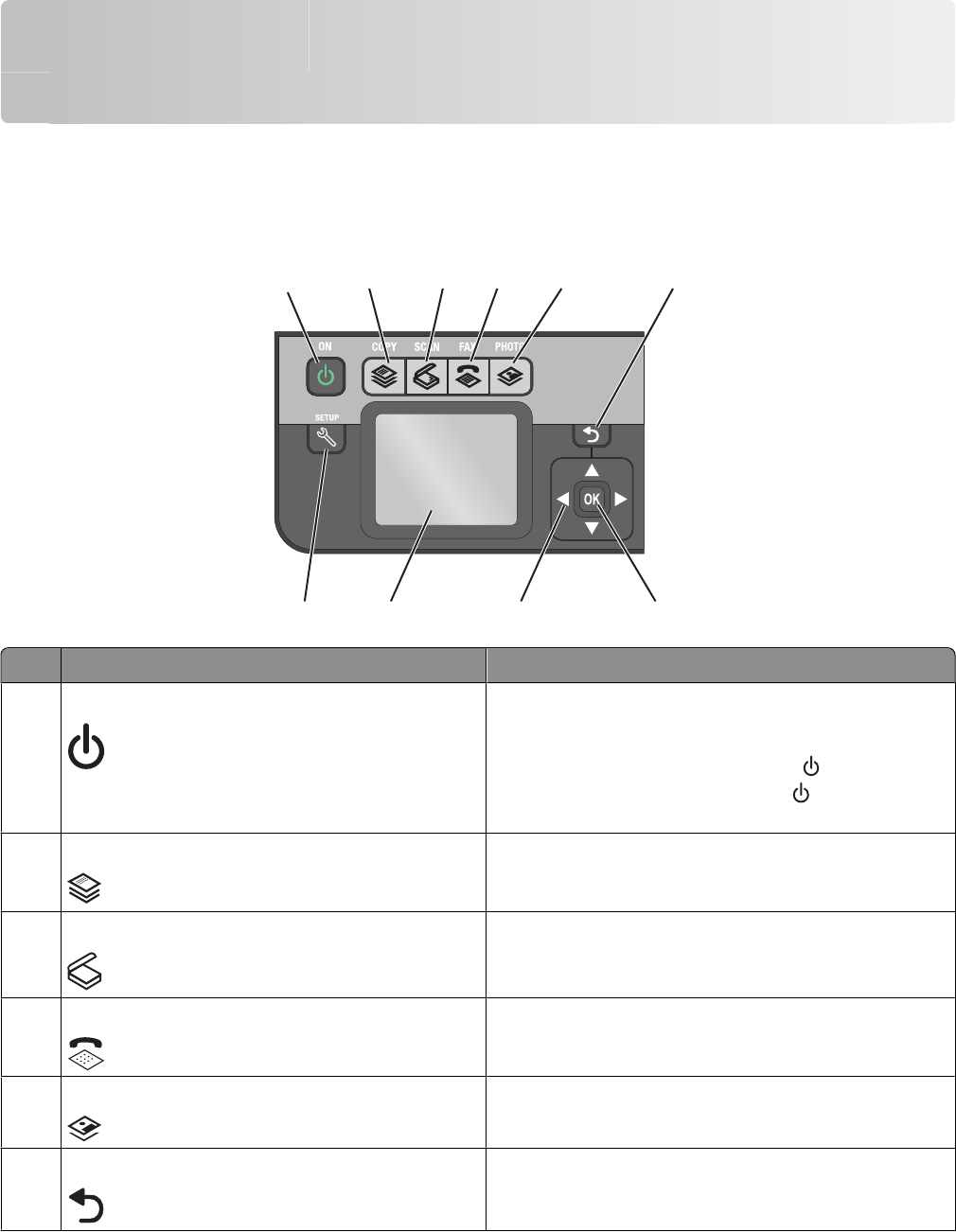
Using the printer control panel buttons
and menus
Using the printer control panel
The following diagrams explain the sections of the printer control panel:
1
2
3
4
5
6
7
8
9
10
Use the: To
1 Power button
• Turn the printer on and off.
• Switch to Power Saver mode.
Note: When the printer is on, press
to switch to
Power Saver mode. Press and hold
for three seconds
to turn off the printer.
2
Copy button Access the copy menu and make copies.
3
Scan button Access the scan menu and scan documents.
4
Fax button Access the fax menu and send faxes.
5
Photo button Access the photo menu and print photos.
6
Back button
• Return to the previous screen.
• Exit from one menu level to a higher one.
Using the printer control panel buttons and menus
15


















