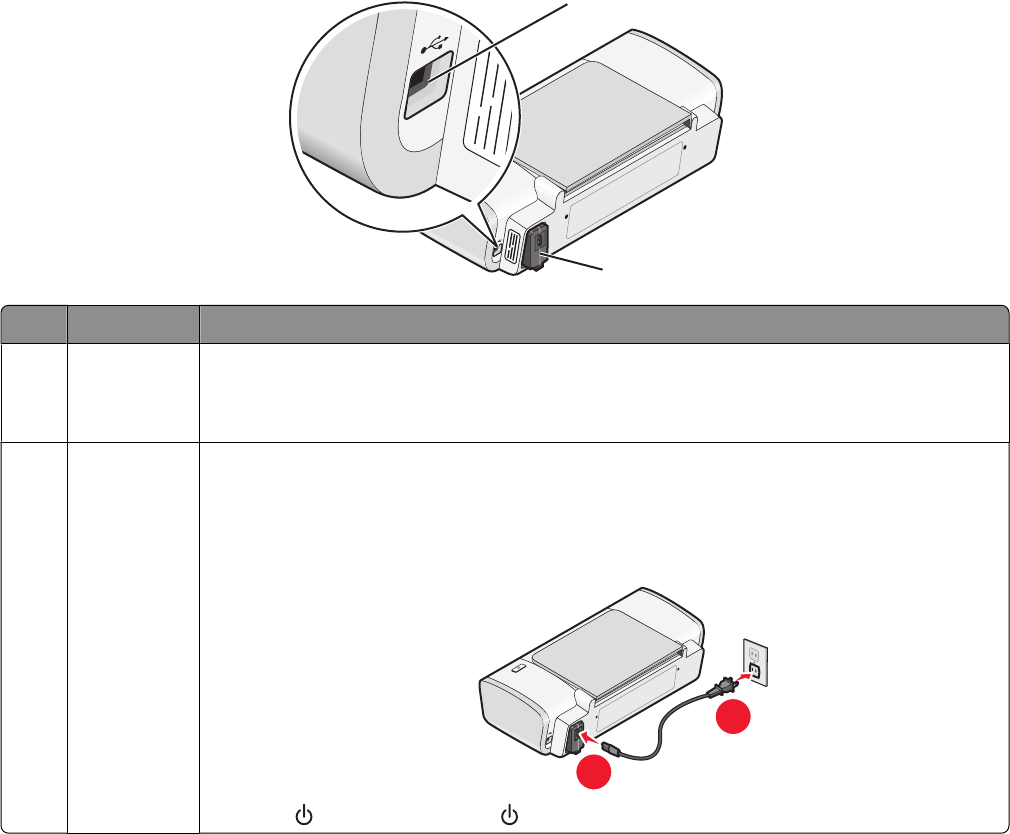
2
1
Use the To
1
USB port Connect the printer to a computer using a USB cable.
Warning—Potential Damage: Do not touch the USB port except when plugging in or
removing a USB cable or installation cable.
2
Power supply Connect the printer to a power source using the power cord.
1 Plug the power cord all the way into the power supply on the printer.
2 Plug the power cord into an electrical outlet that other electrical devices have been
using.
1
2
3 If the light is not on, press .
Understanding the parts of the printer
Installing printer software
Using Windows
1 Close all open software programs.
2 Insert the printer software CD.
3 From the main installation screen, click Install.
4 Follow the instructions on the screens.
9


















