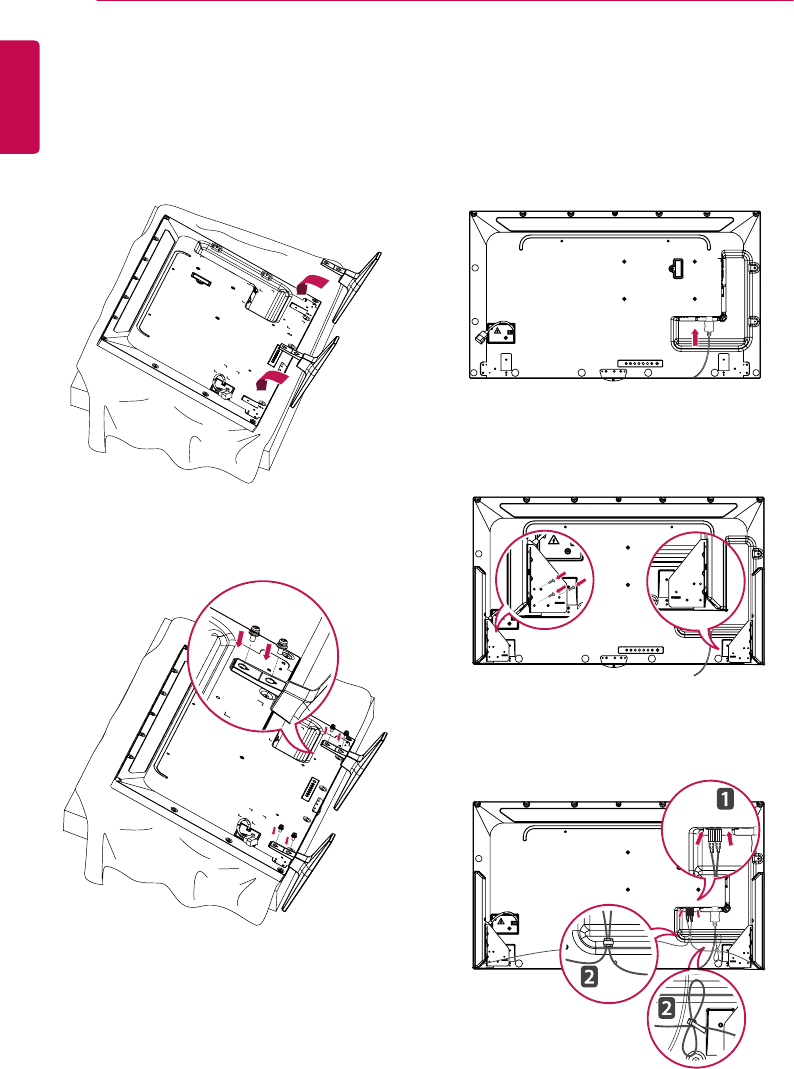
8
ASSEMBLY AND PREPARATION
ENGLISH
2 Use the screws to secure the stand to the
back of the product as shown below.
Connecting the Stand
- For certain models only.
- The image may be different according to the
model
1 Place a soft cloth on the table and place the
product with the screen facing downward.
Connecting the Speakers
- For certain models only.
- The image may be different according to the
model.
1 Connect an input signal cable before
installing the speakers.
3 Connect the speaker cables noting the
correct polarity. Use cable holders and cable
ties to organize the speaker cables.
2 Mount the speakers by using screws as
shown below. Make sure the power cable is
disconnected before making a connection.


















