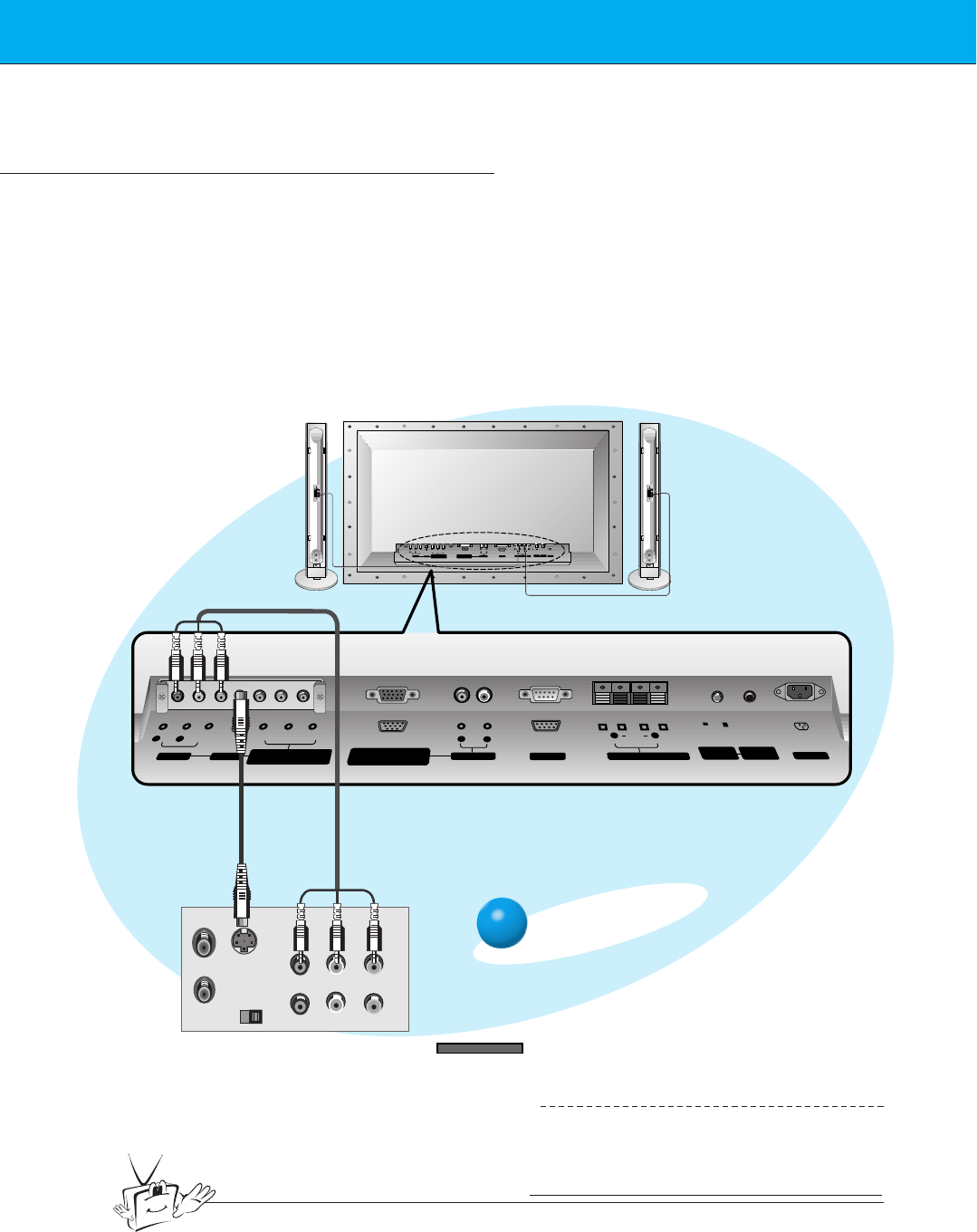
16
Watching VCR
(+)( ) (+)( )
AUDIO
(MONO)
R L VIDEO Y P
B R
P
AV INPUT
AUDIO
R L
R
L
EXTERNAL SPEAKER (8Ω) AC INPUTAUDIO INPUT
RS-232CS-VIDEO
COMPONENT(480i/480p)
RGB-PC INPUT
(VGA/SVGA/XGA/SXGA)
(DVD INPUT)
CONTROL
LOCK
REMOTE
CONTROL
ON/OFF
(+)
( )
(+)( )
EXTERNAL SPEAKER 8Ω
R L
AC INPUT
RGB-PC INPUT
R
AUDIO INPUT
L
AUDIO
(VGA/SVGA/XGA/SXGA)
RS-232C
AUDIO
(MONO)
R L
AV INPUT
S-VIDEO
COMPONENT(480i/480p)
(DVD INPUT)
VIDEO
Y P
B
P
R
REMOTE
CONTROL
CONTROL
LOCK
ON/ OFF
S-VIDEO
OUT
IN
(R) AUDIO (L) VIDEO
- When connecting the Plasma Monitor with external equipments, match the colours of connecting ports
(Video - yellow, Audio(L) - white, Audio(R) -red).
- If you have a mono VCR, connect the audio cable from the VCR to the AUDIO(L/MONO) input of the
Plasma Monitor.
- If you connect an S-VIDEO VCR to the S-VIDEO input, the picture quality is improved; compared to
connecting a regular VCR to the Video input.
- If 4:3 picture format or still word such as watching VCR or CH label is on the screen for a long time,
that fixed image may remain visible.
- Avoid having a fixed image remain on the screen for a long period of time. Typically a frozen still pic-
ture from a VCR, 4:3 picture format or if a CH label is present;
the fixed image may remain visible on the screen.
<Back panel of VCR>
To watch VCR
Press INPUT SELECT button on the
remote control and select VIDEO.
(When connecting with S-Video,
select the S-VIDEO.)
1
Insert a video tape into the VCR and
press the PLAY button on the VCR.
See VCR owner’s manual.
2
INPUT SELECT
<Back panel of the Monitor>
Tips
• To avoid picture noise (interference), leave an adequate distance between the VCR
and monitor.
(When the Interface board is installed.)
G The Interface board (AP-60EA21) is not equipped on
MT/Z-60PZ14 series models.


















