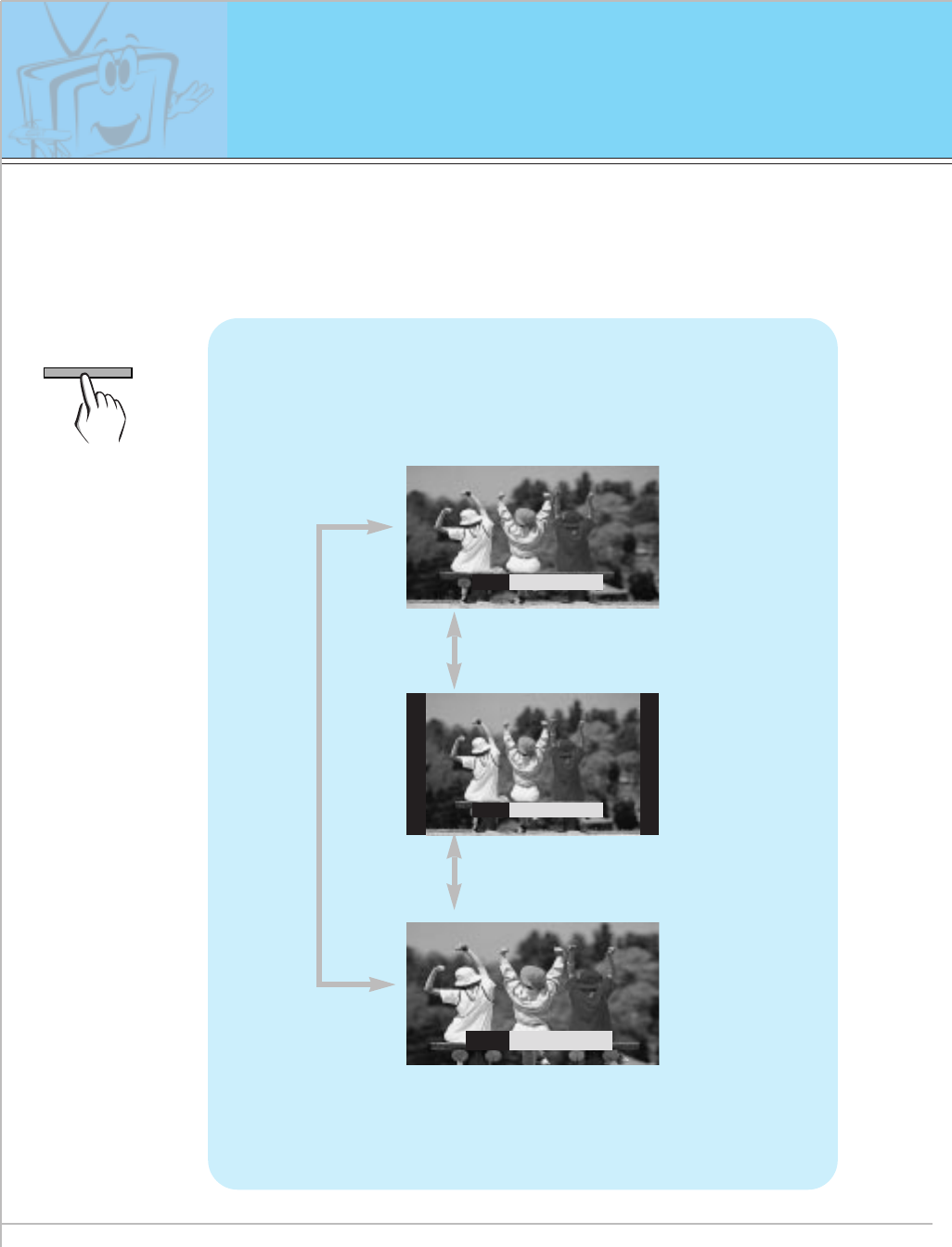
46
Setting picture format
ARC
Press the ARC button to select a desired picture
format.
• You can also select 16:9, 4:3 or ZOOM in the SPECIAL menu.
• Each time you press ARC or F / G button, you can
select 16:9, 4:3 or ZOOM alternatively.
ARC
F
16 : 9
G
<16:9>
<4:3>
<Zoom>
ARC
F
4 : 3
G
ARC
F
ZOOM
G
- You are available to 16:9 or 4:3 in RGB.
- If 4:3 is on the screen for a long time, that fixed image may remain visible.
- Don’t display 4:3 picture format or TWIN PICTURE on screen above 10 hours continuously.


















