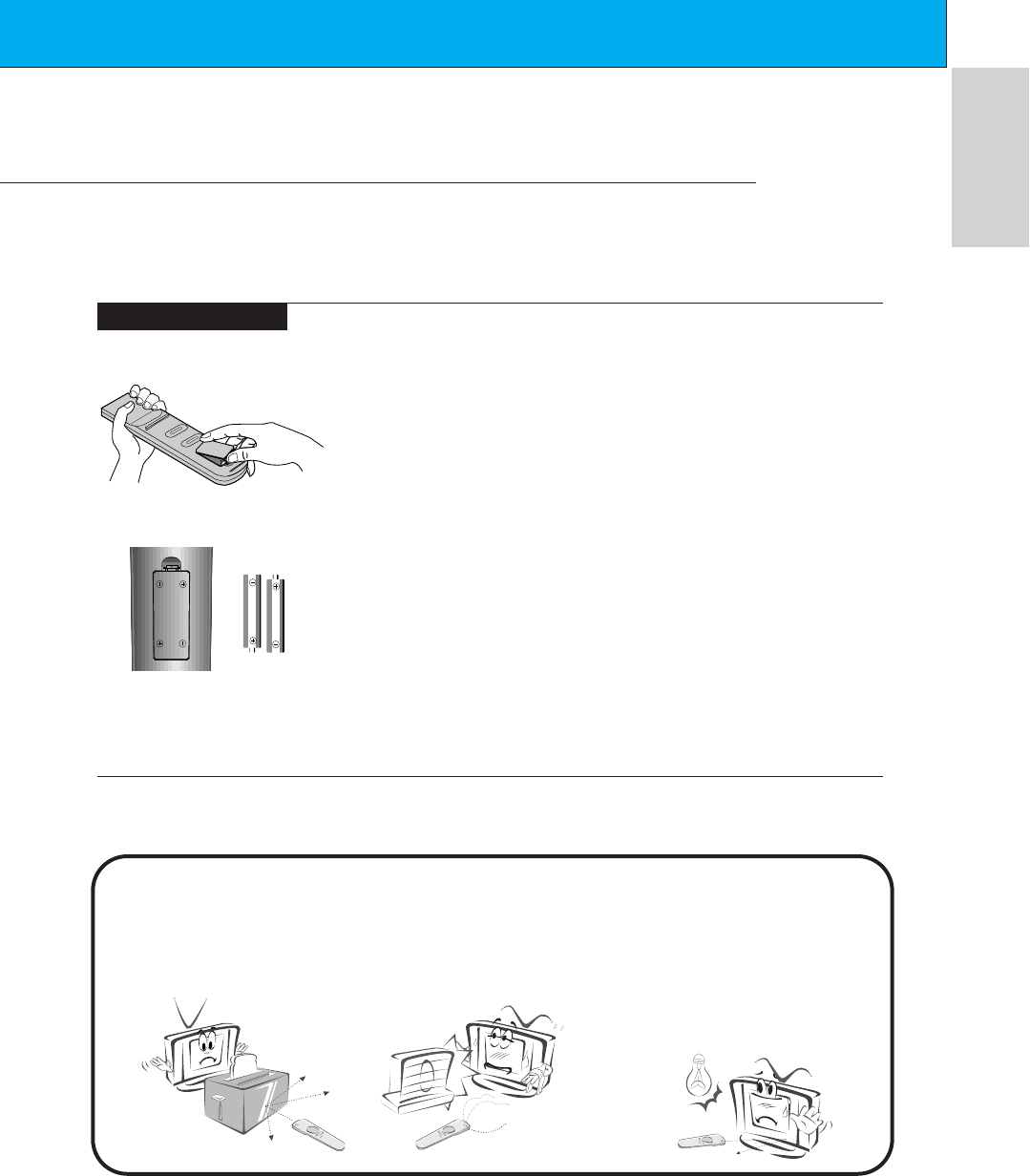
31
ENGLISH
Using the remote control
Inserting batteries
• Open the battery compartment cover on the back
side and insert the batteries with correct polarity.
• Apply two 1.5V alkaline batteries of AAA type.
Don’t mix the used batteries with new batteries.
Notes for using the remote control
Make sure there are no
objects between the
remote control and its
sensor.
Don’t place the remote control
near a heater or damp place.
Strong impact on the remote con-
trol may cause operation failure.
Signal from the remote control
may be disturbed by sun light or
other strong light. In this case,
turn the set to other direction.
• Install the batteries with the correct polarities.


















