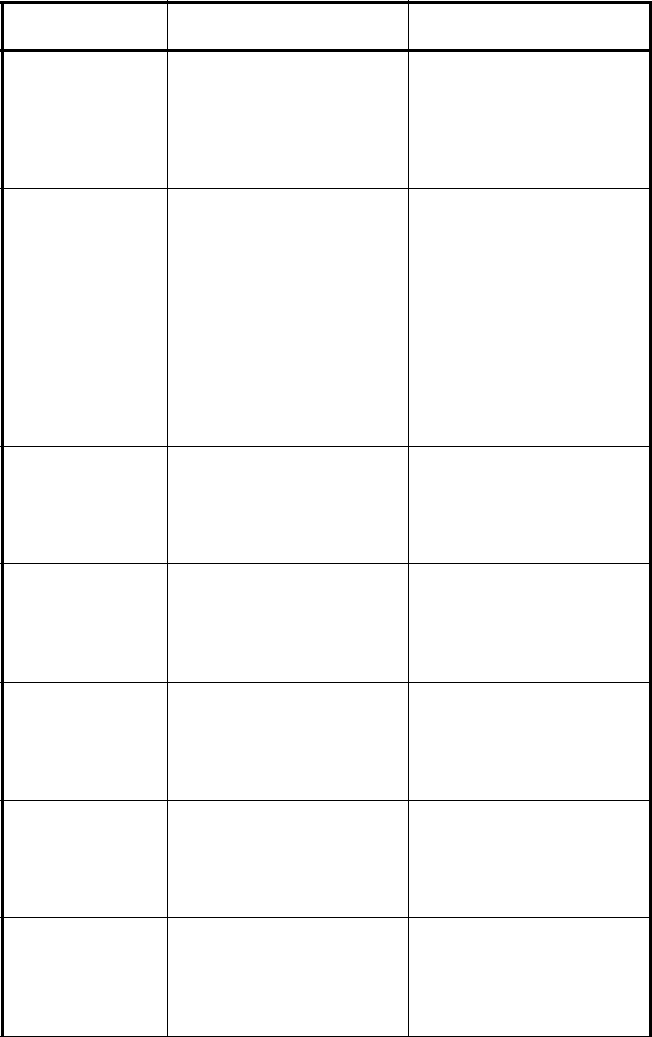
27
Fault and Bypass
indicator LEDs
and all load level
LEDs are
illuminated.
UPS overloaded or load
equipment is faulty.
Check load level display
and remove non-essential
loads. Recalculate the load
and reduce number of loads
connected to UPS. Check
load equipment for faults.
Fault and Bypass
indicator LEDs
and diagnostic
LED A are
illuminated.
UPS internal fan has a
problem or UPS shutdown
due to temperature
condition. Load is on bypass
power.
Ensure UPS is not
overloaded, ventilation
openings not blocked, or
room ambient temperature
is not excessive. Wait 30
minutes to allow UPS to
cool, then restart UPS. If
UPS does not restart,
contact your local dealer,
Liebert representative or the
Liebert Worldwide Support
Group.
Fault and Bypass
indicator LEDs
and diagnostic
LED B are
illuminated.
UPS internal DC bus
overvoltage.
UPS requires service.
Contact your local dealer,
Liebert representative or the
Liebert Worldwide Support
Group.
Fault and Bypass
indicator LEDs
and diagnostic
LED C are
illuminated.
UPS control power supply
fault.
UPS requires service.
Contact your local dealer,
Liebert representative or the
Liebert Worldwide Support
Group.
Fault and Bypass
indicator LEDs
and diagnostic
LED D are
illuminated.
UPS PFC (Power Factor
Correction Circuit) fault.
UPS requires service.
Contact your local dealer,
Liebert representative or the
Liebert Worldwide Support
Group.
Fault and Bypass
indicator LEDs
and diagnostic
LED E are
illuminated.
UPS inverter fault. UPS requires service.
Contact your local dealer,
Liebert Representative or
the Liebert Worldwide
Support Group.
Fault indicator
LED and
diagnostic LED A
and C are
illuminated.
UPS failed the battery test. Replace batteries. Contact
your local dealer, Liebert
representative or the Liebert
Worldwide Support Group.
Troubleshooting Guide (Continued)
Problem Cause Solution


















