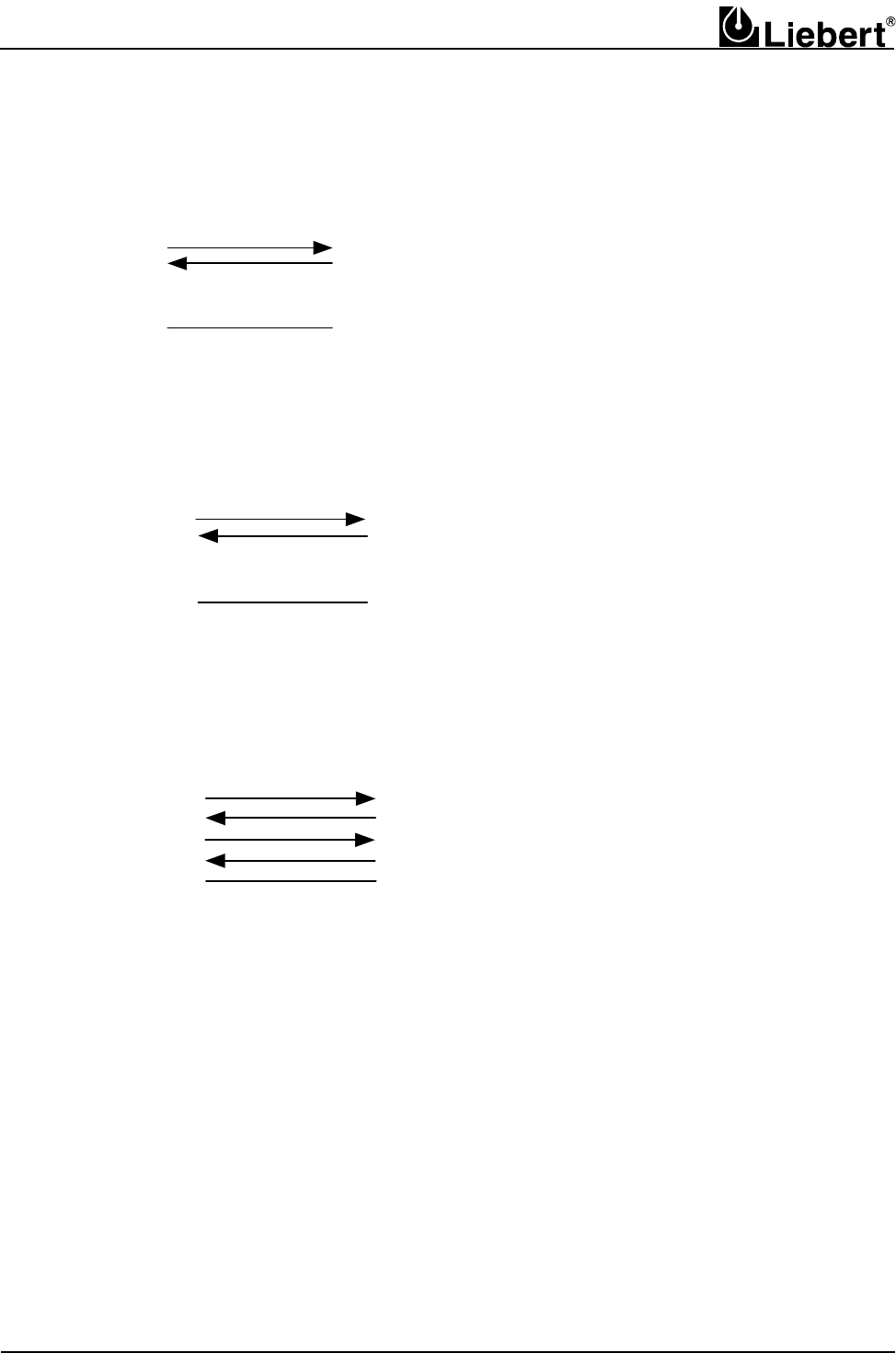
© 1996-98 Liebert Corporation
11
Rev. (08-JULY-98)
SiteGate-232
Console Port #2
Terminal Number
TX
RX
GND
RX
TX
GND
1
2
3
4
5
3
2
7
No connection required
No connection required
Workstation Port
(DB-25S)
Pin Number
SiteGate-232
Console Port #2
Terminal Number
TX
RX
DTR
CD
GND
TX
RX
DTR
CD
GND
1
2
3
4
5
2
3
20
8
5
Modem
(DB-25P)
Pin Number
SiteGate-232
Console Port #2
Terminal Number
TX
RX
GND
RX
TX
GND
1
2
3
4
5
2
3
5
No connection required
No connection required
Workstation Port
(DB-9S)
Pin Number
Checkout & Troubleshooting
Checkout on the SiteGate-232 is performed by using both the (DC99 or DC95) Direct Connect cables.
Troubleshooting Procedure
A workstation may contain a 9 pin or a 25-pin COM port or both. Use a DC95 cable with a 25-pin
COM port. Use a DC99 cable with a 9-pin COM port.
1. Direct connect to console 1.
2. Go to the Modstat page for the SiteGate-232.
3. Transfer the module driver and verify on the Modstat page that the transfer was successful.
4. Make sure that the transmit and receive lights for that port are operating properly.
5. Verify that the SiteGate-232 has communication with other modules on the CMnet.
Cable Diagrams for Console Port #2
Direct-connect to 25 pin workstation Port
Direct-connect to 9 pin workstation Port
Modem connection


















