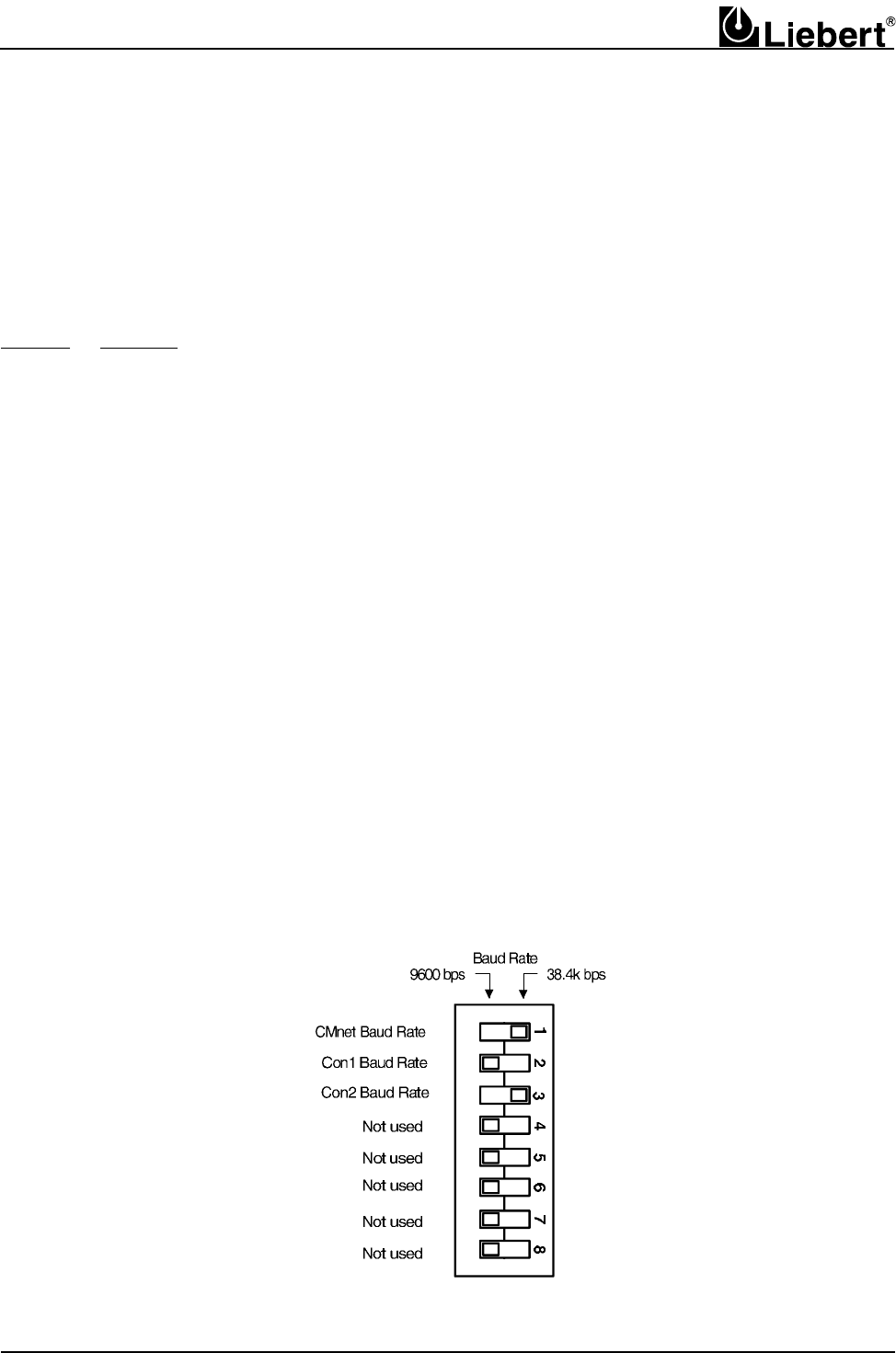
© 1996-98 Liebert Corporation
7
Rev. (08-JULY-98)
Addressing, Baud Rates, and Console Settings
The SiteGate-232 module's address is factory-set as control module #1 and cannot be changed.
NOTE: The CMnet Baud Rate jumper (see Figure 1 for location) is only used to configure the CMnet for
156k bps. If the CMnet Baud Rate jumper is set to 156k, the CMnet Baud DIP switch is ignored.
The CMnet communication speed and baud rates for the SiteGate-232's console ports are configured
using an 8-position DIP switch. The following is a list of each switch position and its function.
DIP Switch
Number Function
1 This switch selects the CMnet communication baud rate. When this switch is in the left
position, the SiteGate-232's CMnet baud rate is set at 9600 bps. When the switch is in the
right position, the CMnet baud rate is set at 38.4k bps.
NOTE: All modules on the CMnet must use the same baud rate.
2 This switch selects Console 1's communication baud rate. When this switch is in the left
position, the Console 1 baud rate is set at 9600 bps. When the switch is in the right
position, the Console 1 baud rate is set at 38.4k bps.
3 This switch selects Console 2's communication baud rate. When this switch is in the left
position, the Console 2 baud rate is set at 9600 bps. When the switch is in the right
position, the Console 2 baud rate is set at 38.4k bps.
4-8 Not used.
Example:
As shown in Figure 7, switch 1 is in the 38.4k position, switch 2 is in the 9600 position, and switch 3
is in the 38.4k position. As a result, the SiteGate-232 is configured as follows:
• The CMnet baud rate is set at 38.4k bps.
• The Console 1 baud rate is set at 9600 bps.
• The Console 2 baud rate is set at 38.4k bps.
Figure 7: Setting the SiteGate-232's Dip Switch


















