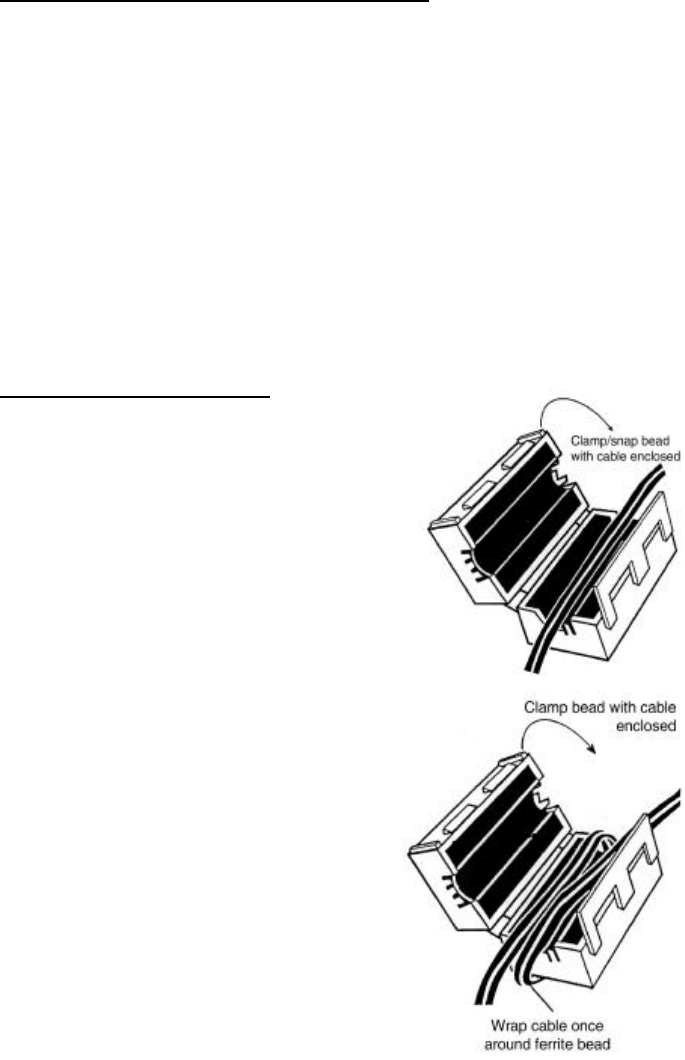
8
OPTIONAL BATTERY CABINET(S) INSTALLATION
Up to two optional battery cabinets may be connected to the UPS to provide
additional run time. Battery cabinets are designed to be placed on either side or
beneath the UPS.
Unpack the UPS battery cabinet(s) carefully noting the packing method. Retain
the box and packing material for possible future shipment.
1. CAUTION: The battery cabinet(s) are heavy. Take proper precautions
when lifting or moving them.
2. Visually inspect the UPS for freight damage. Report damage to the carrier
and your dealer.
3. Follow the same installation instructions used earlier for the UPS (tower or
rack-mount).
4. Attach external battery cabinet as shown, using the enclosed metal securing
plate to prevent tip-over.
5. Connect the supplied cable to the battery cabinet then to the UPS.
6. Turn on the breaker on the rear of the battery cabinet.
FERRITE BEAD INSTALLATION
Serial Communications
Attach the smaller enclosed ferrite bead clamp
to the communication cable as shown in the
drawing using the following directions:
• Open the ferrite bead.
• Place the communication cable inside the
ferrite bead grove.
• Position the ferrite bead as close as
possible to the end of the cable that
connects to the DB9 connector of the
UPS.
• Close the ferrite bead so that the ferrite
bead’s case snaps closed with the cable
routed inside the ferrite bead’s case.
SNMP Installation
Attach the larger enclosed ferrite bead clamp
to the network cable as shown in the drawing
using the following directions:
• Open the ferrite bead.
• Place the network cable inside the ferrite
bead grove.
• Wrap the cable once around the bead.
• Position the ferrite cable as close as
possible to the end of the cable that
connects to the UPS.
• Close the ferrite bead so that the ferrite
bead’s case snaps closed with the cable
routed inside the ferrite bead’s case.


















