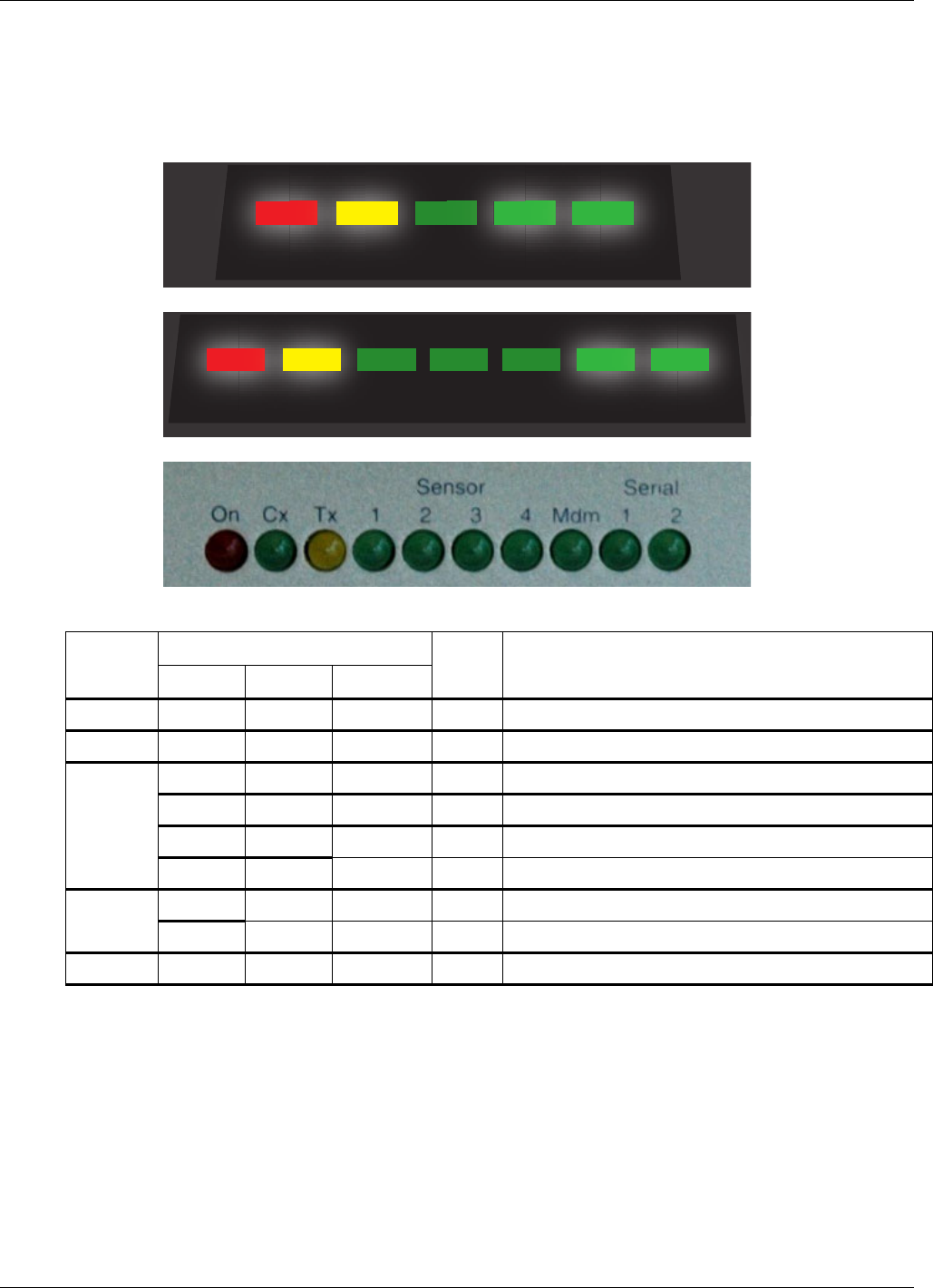
Introduction
4
1.2 Indicators
The front of the OpenComms EM has indicators that show input power to the unit and the status of
various connections, as shown in Figure 3 and described in Table 2.
Figure 3 Indicators on front of unit
EM CONTROLLER
EM PDU CONTROLLER
vEM-14 CONTROLLER
Table 2 Indicators summary
Indicator
Type
Indicator Label on Model:
Color DescriptionEM EM PDU vEM-14
Power Power Power On Red Power is connected and powering the OpenComms EM.
Ethernet Link Link Cx/Tx Yellow The OpenComms EM is connected to an active network.
Sensor
port
Sensor 1 Sensor 1 Sensor 1 Green A sensor is connected to the Sensor 1 port.
Sensor 2 Sensor 2 Sensor 2 Green A sensor is connected to the Sensor 2 port.
— — Sensor 3** Green A sensor is connected to the Sensor 3 port.
— — Sensor 4** Green A sensor is connected to the Sensor 4 port.
Serial
port*
— Serial 1 Serial 1 Green A device is connected to the Serial 1 port.
— Serial 2 Serial 2 Green A device is connected to the Serial 2 port.
Modem Activity Modem Mdm Green A modem is connected.
* EM PDU and vEM-14 controllers
** vEM-14 controllers
Power Link Activity Sensor
1
Sensor
2
Power Link Serial
1
Modem Serial
2
Sensor
1
Sensor
2


















