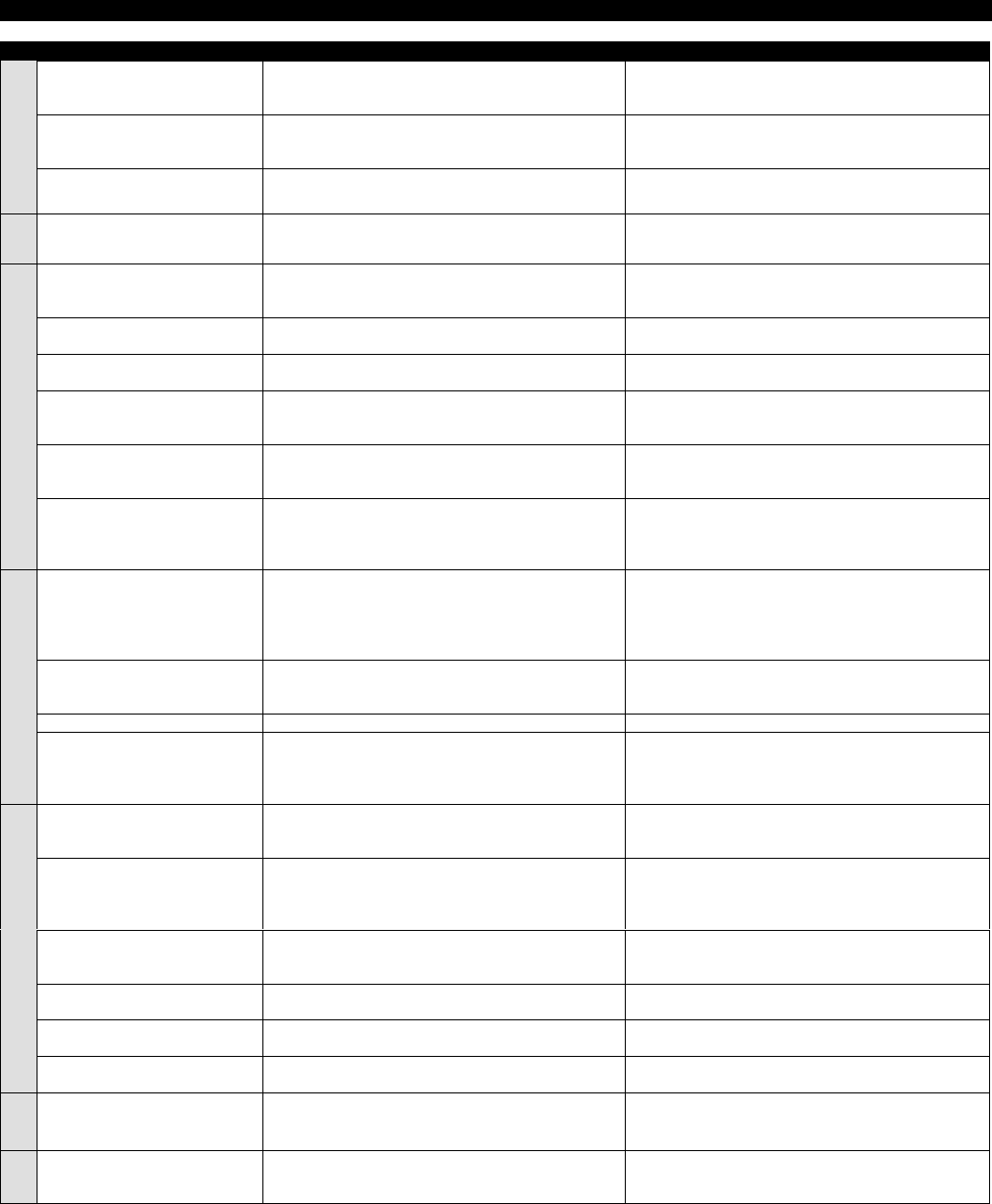
37
Alarm Messages, Meanings, and Corrective Actions
MESSAGE MEANING CORRECTIVE ACTION
Start-Up Sequence Aborted The UPS detects a condition that prevents a
complete start-up.
Review and record all alarm messages. Perform
prescribed action for specified alarm. If Start up
still aborts, contact Liebert at 1-800-222-5877.
Site Wiring Error Incorrect phasing sequence of power conductors
wired to UPS.
Disconnect power from the UPS and call a
qualified electrician to correct and verify the
wiring.
Start-Up
Incorrect Input Frequency Input power frequency outside acceptable range. Select the correct frequency in the configuration
screen. Verify the utility frequency.
AC
Input Power Out of Tolerance Input power frequency outside acceptable range.
UPS battery supplying power to load equipment.
No corrective action required.
Battery Failed Test Automatic Battery Test detects a weak battery. Repeat the battery test via the LCD “Test Options”
menu selection. If battery fails again, contact
Liebert at 1-800-222-5877.
Can’t execute battery test:
not recharged
Battery discharged too recently to perform test. No corrective action required. UPS will perform
next scheduled battery test.
Battery Date Expired Batteries are over 5 years old. Contact Liebert at 1-800-222-5877 to replace
batteries.
UPS On Battery Time
Remaining:
XX Minutes
Battery discharging. UPS calculates and displays
remaining battery time.
Perform and orderly shutdown of load equipment
before time expires or shut off unnecessary load
equipment to extend battery time.
Low Battery Shutdown UPS discharged battery to minimum allowable
voltage and automatically shut down. No power
supplied to load.
Upon return of power, start up UPS. The UPS
starts up by itself if Auto-Restart is enabled.
Battery
Charger Battery Voltage High Battery voltage exceeds acceptable limits causing
automatic charger shutdown. Charger
automatically restarts when battery voltage return
to acceptable levels.
Contact Liebert at 1-800-222-5877 if this condition
persists for more than 2 minutes.
WARNING: Load On Bypass Load currently powered through bypass line due
to automatic or manual transfer to bypass. Load
unprotected from power disturbances or outages.
If automatic transfer to bypass, load returns to
UPS power control for most temporary conditions.
Review and record any other alarm messages. If
manual transfer to bypass, return to UPS power
control when possible.
Bypass power out of
tolerance
Bypass out of Sync
Bypass power voltage or frequency outside
acceptable limits. Automatic bypass transfer
prohibited.
Manual transfer to bypass not recommended.
Wait for bypass power to return.
Bypass Overload At least one phase of bypass current overloaded. Reduce the load.
Bypass
Excessive Retransfer
Attempted
UPS completed at least 15 attempts to retransfer
load from utility back to UPS in 20 minutes or
less. UPS unable to sustain load due to overload
or inverter failure. Load remains on bypass.
Check other messages for inverter failure.
Determine cause of overload and reduce load.
System Shutdown
Press ON to Restart System
Power Factor Corrector detects temporary
condition at input of UPS.
Press ON button to restart system. If start-up
aborts, review and record alarm messages and
contact Liebert at 1-800-222-5877.
Output Undervoltage
Output Overvoltage
UPS output voltage or current outside acceptable
limits. Load automatically transferred to bypass.
UPS attempts automatic retransfer when voltage
or current is within acceptable limits.
If UPS is unable to correct either one of these
conditions, contact Liebert at 1-800-222-5877.
Overload Phase A
Overload Phase B
Output Overload
Overload. UPS automatically transfers load to
bypass if overload exceeds UPS capacity.
Determine cause of overload and reduce load.
Fault: SYSTEM SHUTDOWN UPS detects and fault and shuts down resulting in
loss of power to load.
Review and record alarm messages and contact
Liebert at 1-800-327-4384
Logic Error Automatic diagnostic testing detects a hardware
or software failure in UPS internal control system
Contact Liebert at 1-800-222-5877
UPS System
External Shutdown External contact shuts down UPS through REPO. Start-up UPS after correcting cause of external
shut-down.
**
System Shutdown Impending
Due to Overtemp
UPS cabinet temperature above acceptable limits.
UPS automatically shuts down in 2 minutes if
over-temperature continues.
Check for restricted air flow or fan failure. If none,
contact Liebert at 1-800-222-5877
*
Dial-Out Attempt Failed UPS unsuccessfully attempted to dial out due to
an event.
Usually, the dial-out phone line is simply busy.
Check for secure and correct modem connection.


















