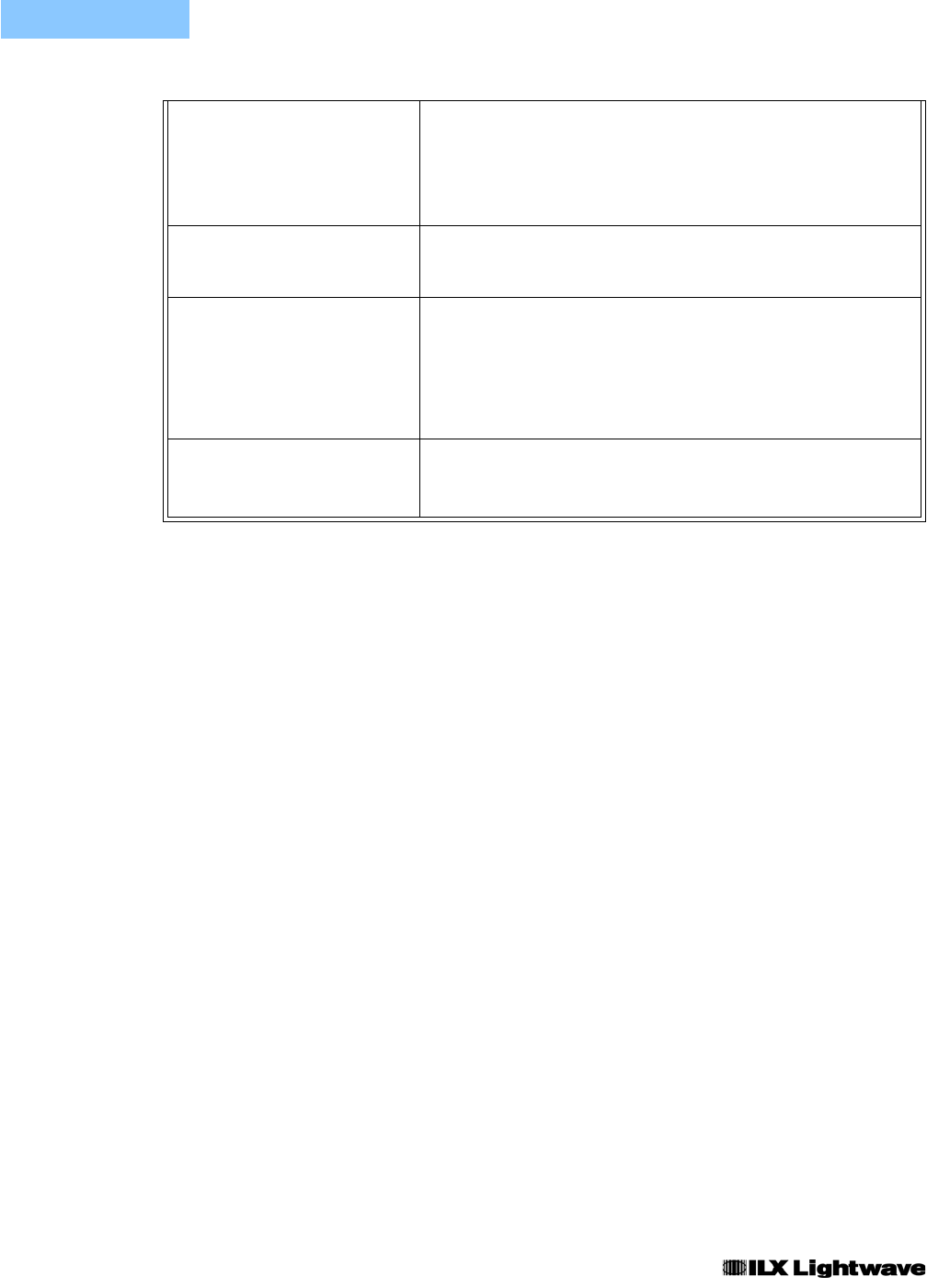
MAINTENANCE AND TROUBLESHOOTING
Troubleshooting
26 LDT-5525
CHAPTER 3
Unable to adjust output or
parameter
Check the ADJUST ENBL switch; the indicator must be lit for any
adjustments to be made
Check the MODE or DISPLAY switch; if they do not respond, the
unit may be in measurement calibration mode (see Chapter 3);
press the OUTPUT switch to abort this mode.
Unable to switch DISPLAY,
MODE, SENSOR CAL or
PARAMETER modes
The unit may be in measurement calibration mode (see Chapter
3); press the OUTPUT switch to abort this mode
Output goes off intermittently Check that the AC power cord connection is secure; power line
drop outs may reset the unit and when the power is restored, the
output will be off
Check the TE module connections; a high impendance on the TE
load may cause the output to exceed the compliance voltage
momentarily, thus shutting the output off
R Mode set point is not saved The R mode set point value is not independent from the T mode
set point value; if the control mode is changed from R mode to T
mode, the R set value will change to a value which corresponds to
the temperature, based on C1 and C2


















