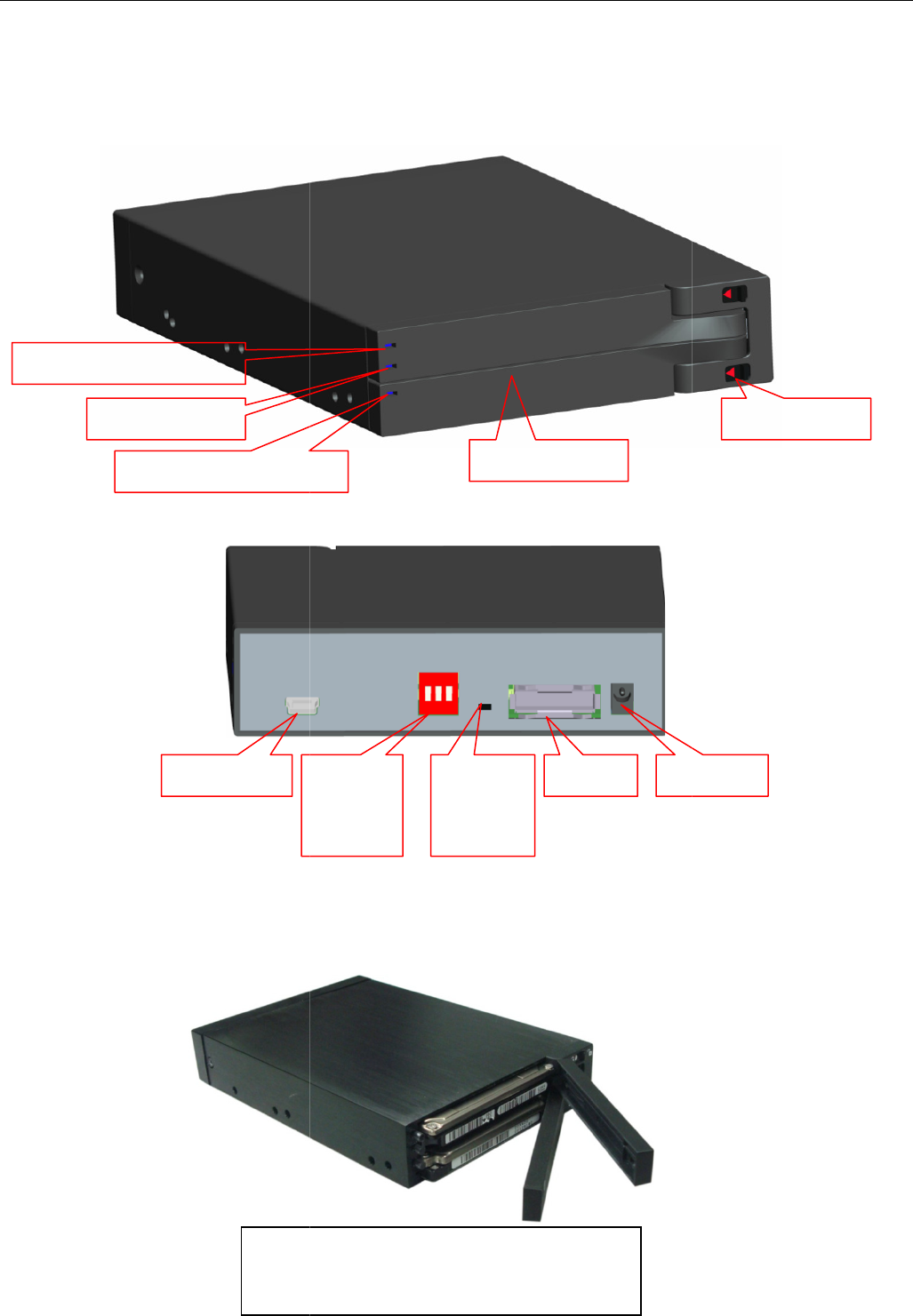
English Manual
Device
Overview
Hardware
Installation
1.
Unlock upper and lower covers
HDD ACTIVE LED
POWER LED
USB Host
HDD ACTIVE LED
Note: Do not force the door to pen
while it is locked,
damaged the lock.
Overview
Installation
:
::
:
Unlock upper and lower covers
, then open the door.
HDD GATE
Mode
Select
switch
eSAT
A
Mode
change
switch
DC Jack
Note: Do not force the door to pen
while it is locked,
otherwise, you will
damaged the lock.
English 2
LOCK HOLE
DC Jack














