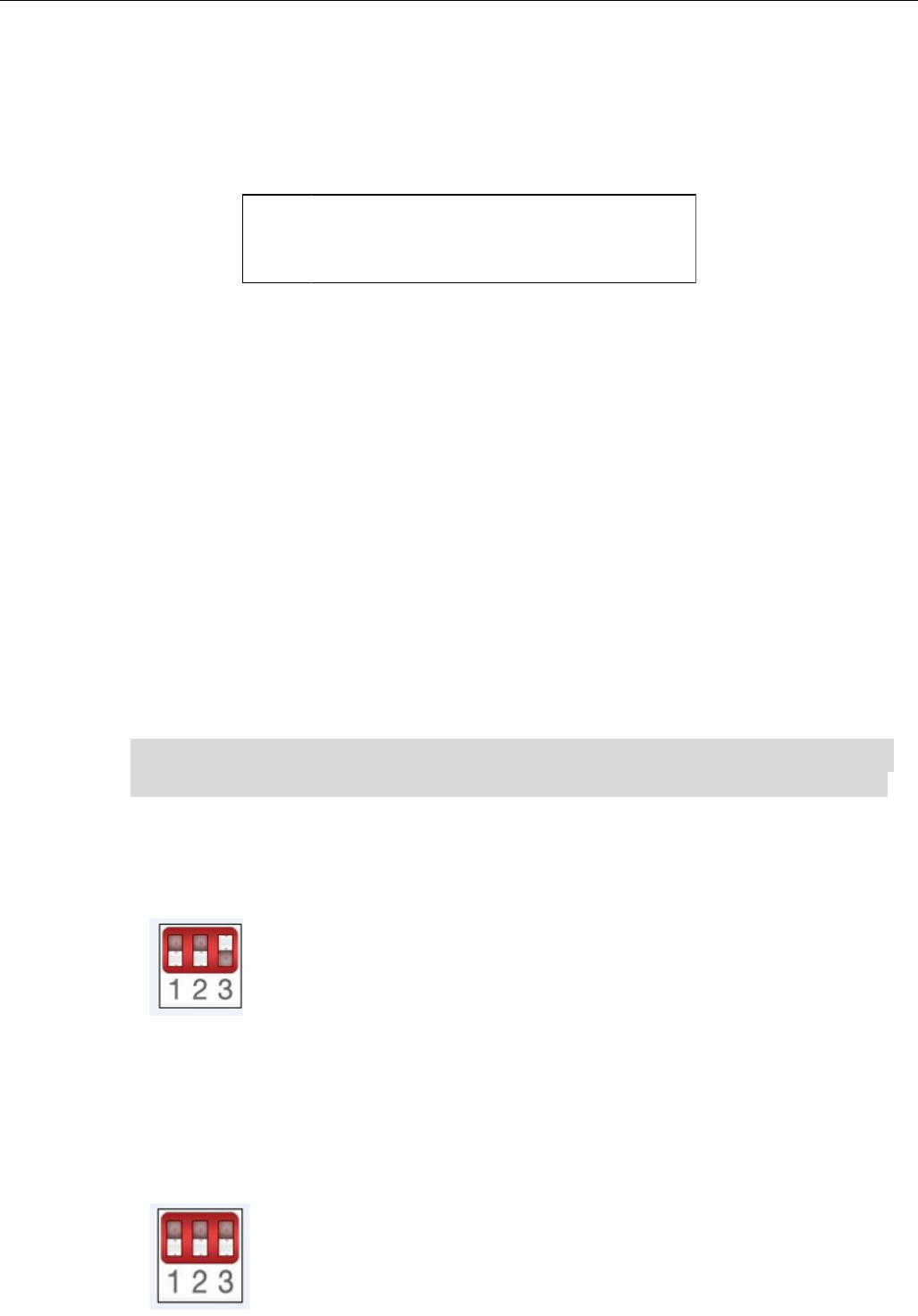
English Manual
2. P
lace one or two hard driver(s) in the slot. Make sure the SATA connector
is lined up with the connector inside the
3.
Carefully push the hard driver into the
SATA connector
is seated securely, then close the door and lock it.
Note:
1.
Users are advised to disable the device from the computer before unplugging the
cable or turning off the device.
2.
If the hard drive does not support ACCESS signal, then the
will not flash when the hard drive is in use.
3.
If the system cannot d
enable it.
4.
Do not open the door or turn off the power of the
is busy, this may cause damage to you hard drive.
5.
It must be in the lock position when in use. This prevents
while working.
6.
Do not force the door to open while it is locked, otherwise, you will damage the
lock.
RAID Information
Caution:
Changing the RAID mode destroys data stored on the
If you have saved data on
1. JBOD (Non-
RAID):
in a
2.
Note: It must be in the lock position when in
use. This prevents unexpected removal
while working.
lace one or two hard driver(s) in the slot. Make sure the SATA connector
is lined up with the connector inside the
Mobile Rack.
Carefully push the hard driver into the
Mobile Rack
, So that the drive
is seated securely, then close the door and lock it.
Users are advised to disable the device from the computer before unplugging the
cable or turning off the device.
If the hard drive does not support ACCESS signal, then the
will not flash when the hard drive is in use.
If the system cannot d
etect the device, please go to device management and
Do not open the door or turn off the power of the
Mobile Rack
is busy, this may cause damage to you hard drive.
It must be in the lock position when in use. This prevents
Do not force the door to open while it is locked, otherwise, you will damage the
RAID Information
:
::
:
Changing the RAID mode destroys data stored on the
If you have saved data on
the drives, back up data before following these steps.
RAID):
The two physical disks read as two independent hard drives
single housing, so that two logical volumes mount on the
desktop. Therefore, the computer will show two separate
drives.
Note: When using the e-
SATA connector, the computer must
support port multiplier for this function to work.
The failure of one disk will not affect the other disk.
Therefore, the data on the working drive will be intact and
functioning.
BIG (Concatenation):
The two physical drives are combined
so that one single
yet larger logical volume mounts on the desktop, offeri
maximum possible capacity (the available capacities of each
disk are combined).
Note:
If one physical disk fails, the data on both disks
will become inaccessible. If you are concerned about
Note: It must be in the lock position when in
use. This prevents unexpected removal
while working.
English 3
lace one or two hard driver(s) in the slot. Make sure the SATA connector
, So that the drive
’s
is seated securely, then close the door and lock it.
Users are advised to disable the device from the computer before unplugging the
If the hard drive does not support ACCESS signal, then the
HDD ACTIVE LED
etect the device, please go to device management and
Mobile Rack
while the hard drive
It must be in the lock position when in use. This prevents
unexpected removal
Do not force the door to open while it is locked, otherwise, you will damage the
Changing the RAID mode destroys data stored on the
Mobile Rack,
the drives, back up data before following these steps.
The two physical disks read as two independent hard drives
single housing, so that two logical volumes mount on the
desktop. Therefore, the computer will show two separate
SATA connector, the computer must
support port multiplier for this function to work.
The failure of one disk will not affect the other disk.
Therefore, the data on the working drive will be intact and
The two physical drives are combined
yet larger logical volume mounts on the desktop, offeri
ning
maximum possible capacity (the available capacities of each
If one physical disk fails, the data on both disks
will become inaccessible. If you are concerned about














