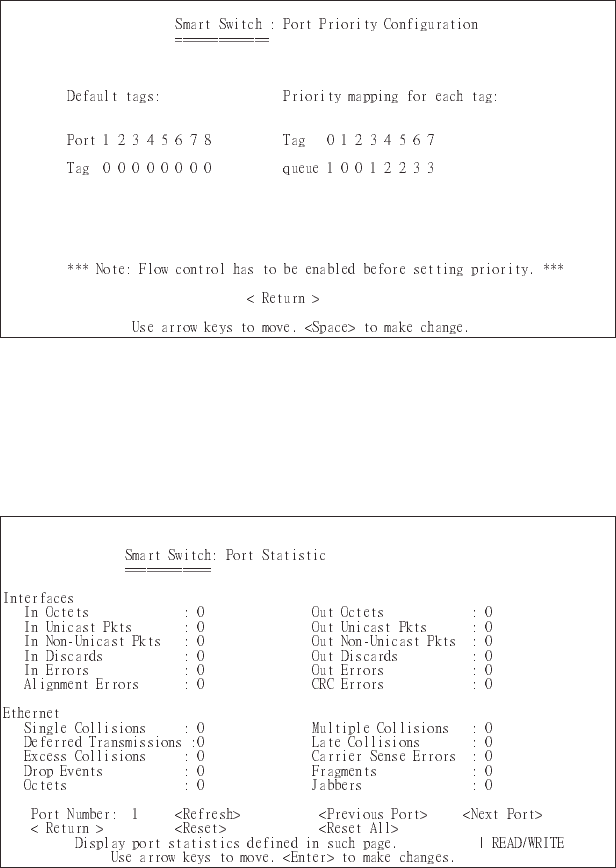
1
6
7.7 Priority Configuration
The Priority Configuration sets the IEEE 802.1p priority function of the system.
The Smart Switch has 4 priority queues per port. Each frame can be sent via high or low priority queue depending on the
priority setting and the tag value of it.
User can inputany numberbetween 0~7 at left-side“Tag” field to assign tag value to each port.Thesedefaulttags settings are
only for those packets without tag. After these packets are received, these default tags are appended into these packets. For
originally tagged frames, they have no effect.
At right left part of thisscreen, the mapping of tag value to actual priority are defined here by enter 0~3 number to “queue” field.
The queue 3 has the highest priority. The priority distribution of 0~3 are 1:7:15:31. Packet with tag 0 is always put into queue
1accordingtothestandard.
7.8 Port Statistics
User can display individual statistical counter of selected port. The update rate can be defined in System configuration page.
They are good for administrator to monitor each port’s usage condition.Also, it is helpful to troubleshooting network problems.


















