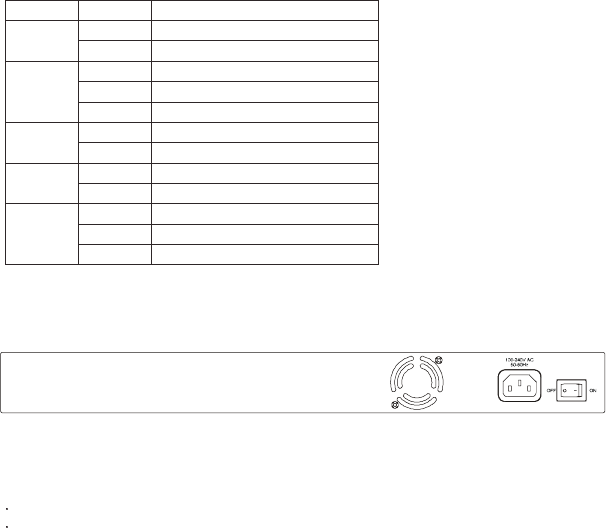
5
2.3.3 Status LEDs
The Switch comes with a complete range of LEDs. The table below lists each LEDs name, color and a brief description of its
function.
Name Color Function
Green Power on, normal operationPower
Off Power off
Green Link On
Blink Activity
Link/Act
Off Link Off
Green 1000M Speed1000M
Off Not 1000M Speed
Green 100M Speed10M/100M
Off 10M speed
Full Green Full-duplex mode
Collision Blinking Collision
Half Off Half-duplex mode
2.4 The Rear Panel
Gigabit Ethernet Switch (19 inches case)
2.4.1 Power Socket
The Power Socket is designed to be used with the power cord included in the product package.
Attach the female end of the power cord to the male power connector on the back panel.
Attach the male end of the power cord to a grounded power outlet.
2.4.2 Network Ports
The Switch provides Eight (8) 10BASE-T/100BASE-TX/1000BASE-T (RJ-45 connector) ports.
2.4.3 Console Port
The console port interface conforms to the RS-232 electrical specification. This interface supports asynchronous data of Eight
(8) data bits, One (1) stop bit, and no parity bit. The unit only operates at 38400bps rates with RS-232 cable in system
configure.


















