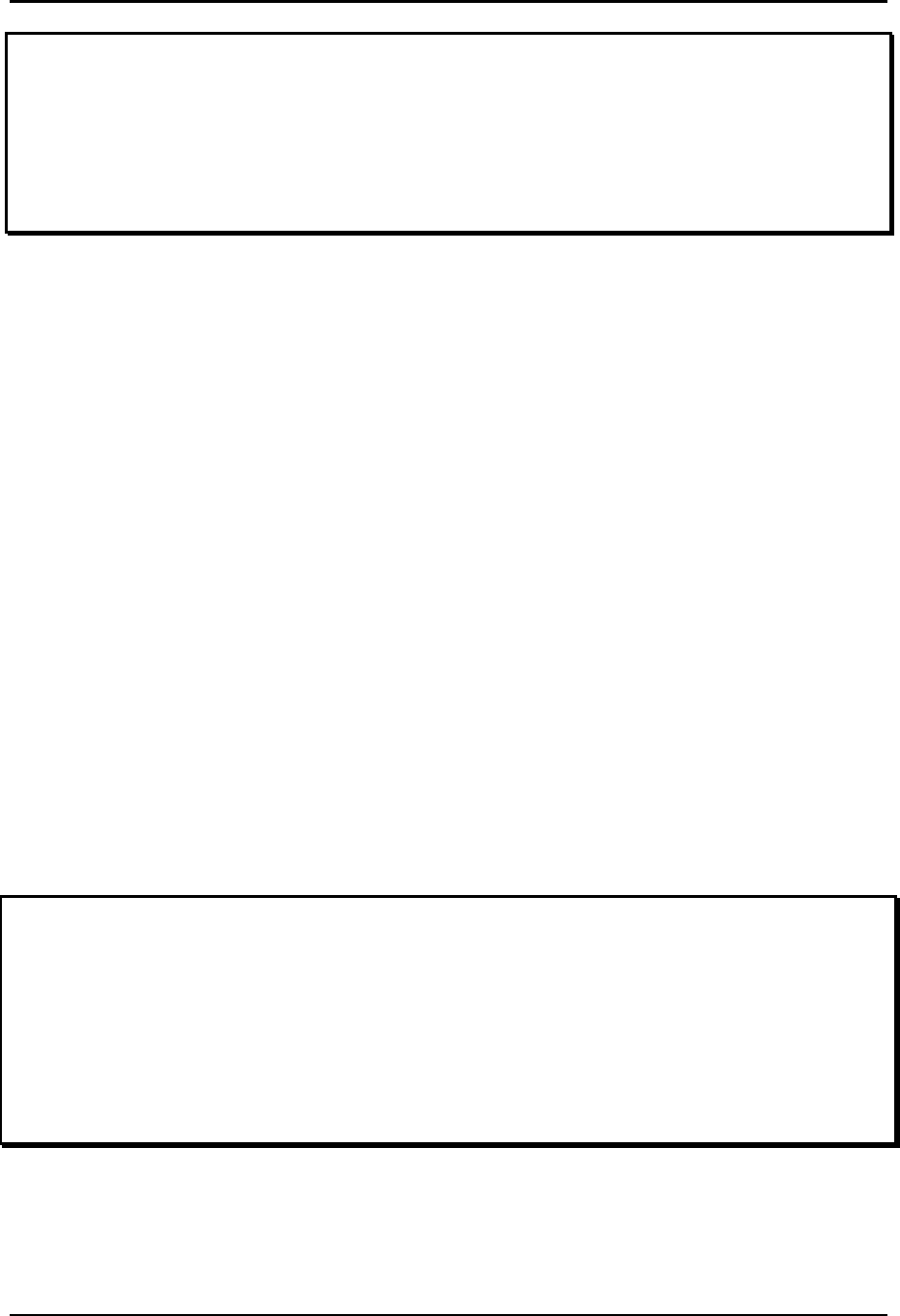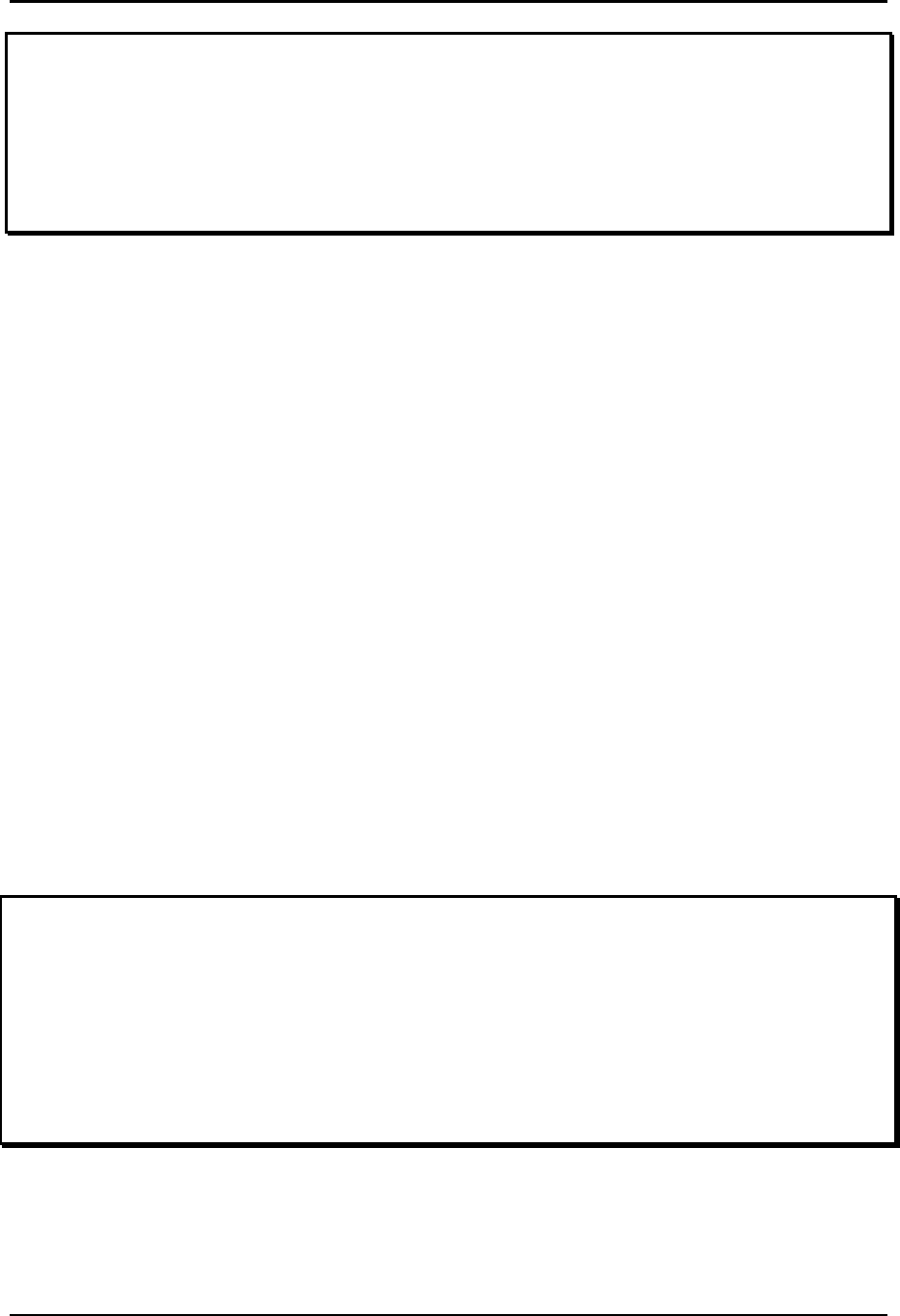
LINDY Dual/Quad PRO Installation and Use Page 65
Appendix A. Cable and connector
specifications
IMPORTANT NOTE
The maximum cable lengths supported vary widely between devices and
cables. It may be possible to use cables that are longer than those specified
below with certain PCs and peripherals but this cannot be guaranteed. If you
experience problems try using shorter cables.
A1. Keyboard, monitor and mouse to LINDY Dual/Quad PRO
Cable specification:
All of the shared devices plug directly into the relevant ports at the rear of the LINDY
Dual/Quad PRO. If you use an AT style keyboard you will need an AT (5 pin DIN
female) to PS/2 (6 pin mini-DIN male) converter. Keyboard, monitor and mouse
extension cables can be used to increase the distance from LINDY Dual/Quad PRO
up to 10m. Most keyboards and mice will also operate at distances of 20 metres.
A2. LINDY to LINDY Dual/Quad PRO
Cable specification:
The LINDY uses standard 4-pair unshielded twisted pair cable of the same type that
is commonly used for Ethernet and other networks. Unshielded and shielded types
may be used at distances up to 200 metres.
IMPORTANT WARNING
Do not connect the LINDY Dual/Quad PRO's extender ports to an Ethernet hub
or other digital network device. The signals carried on the twisted pair cable
between the LINDY Dual/Quad PRO and the LINDY are ANALOGUE. Plugging
the LINDY Dual/Quad PRO or LINDY into a digital network device such as a
hub may damage you devices