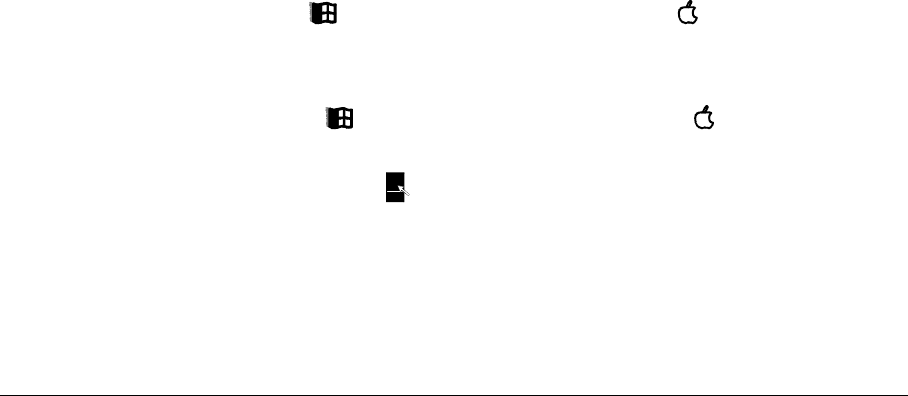
Page 26 Installation and Use LINDY CPU Switch USB
3.9 Querying the LINDY CPU Switch USB’s firmware version
For technical support reasons it may sometimes be desirable to know the firmware
version of your LINDY CPU Switch USB. If the front panel key is held down whilst
the LINDY CPU Switch USB is powered on then the firmware version will be
displayed as a sequence of numbers and characters. The three digits of the
firmware version are shown in sequence on the 7-segment display, one at a time,
alternating with the letter F. When the firmware version has been displayed the
LINDY CPU Switch USB will display and equals sign and resume normal operation.
For example the following sequence would indicate firmware version 1.23.
)))
3.10 PC and Macintosh keyboard equivalent key mappings
If you are connecting a mixture of IBM compatible PCs and Macintosh computers to
the LINDY CPU Switch USB then you have several possible keyboard configuration
options. You may decide to connect both a Macintosh and PC style keyboard to the
LINDY CPU Switch USB and use the appropriate keyboard for the appropriate
system. Alternatively you may wish to use the same keyboard to control both
systems. In this case we recommend that you use a PC 104/105-key keyboard. This
has more keys than the Macintosh keyboard and so is more suited to universal use.
The equivalent key mappings on the IBM PC 104/105 –key keyboard and the Apple
keyboard are shown in the following table:
IBM 104/105-key Apple keyboard
keyboard
Left Ctrl Left Control
Left Win Start (
) Left Command ( )
Left Alt Left Option (alt)
Right Alt or Alt Graph Right Option (alt)
Right Win Start ( ) Right Command ( )
Right Ctrl Right Control
Windows Application ( ) No equivalent
No equivalent On / off key


















