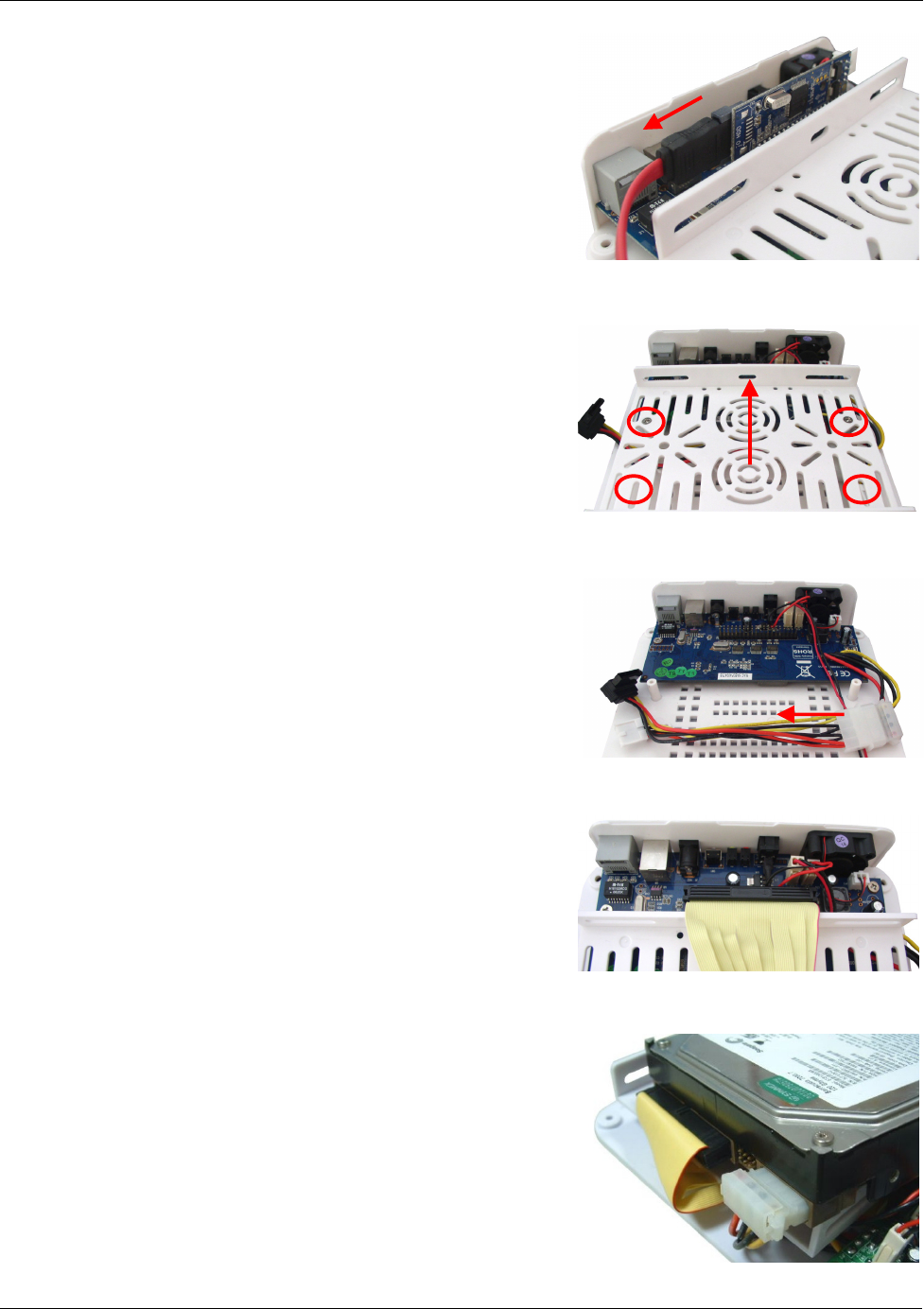
User Manual English
3
11. Place the hard drive into the drive tray and
connect the Molex power and IDE data
cables
7. Disconnect the SATA Data cable from
the bridgeboard. Hold the base of the
drive enclosure and pull the bridgeboard
up to disconnect it.
8. Unscrew the four screws holding the
drive tray in place and remove the drive
tray.
9. Disconnect the Molex to SATA cable and
then replace the drive tray and insert the
screws.
10. Attach the provided IDE ribbon cable and
to the main board, in place of the bridge
board.


















