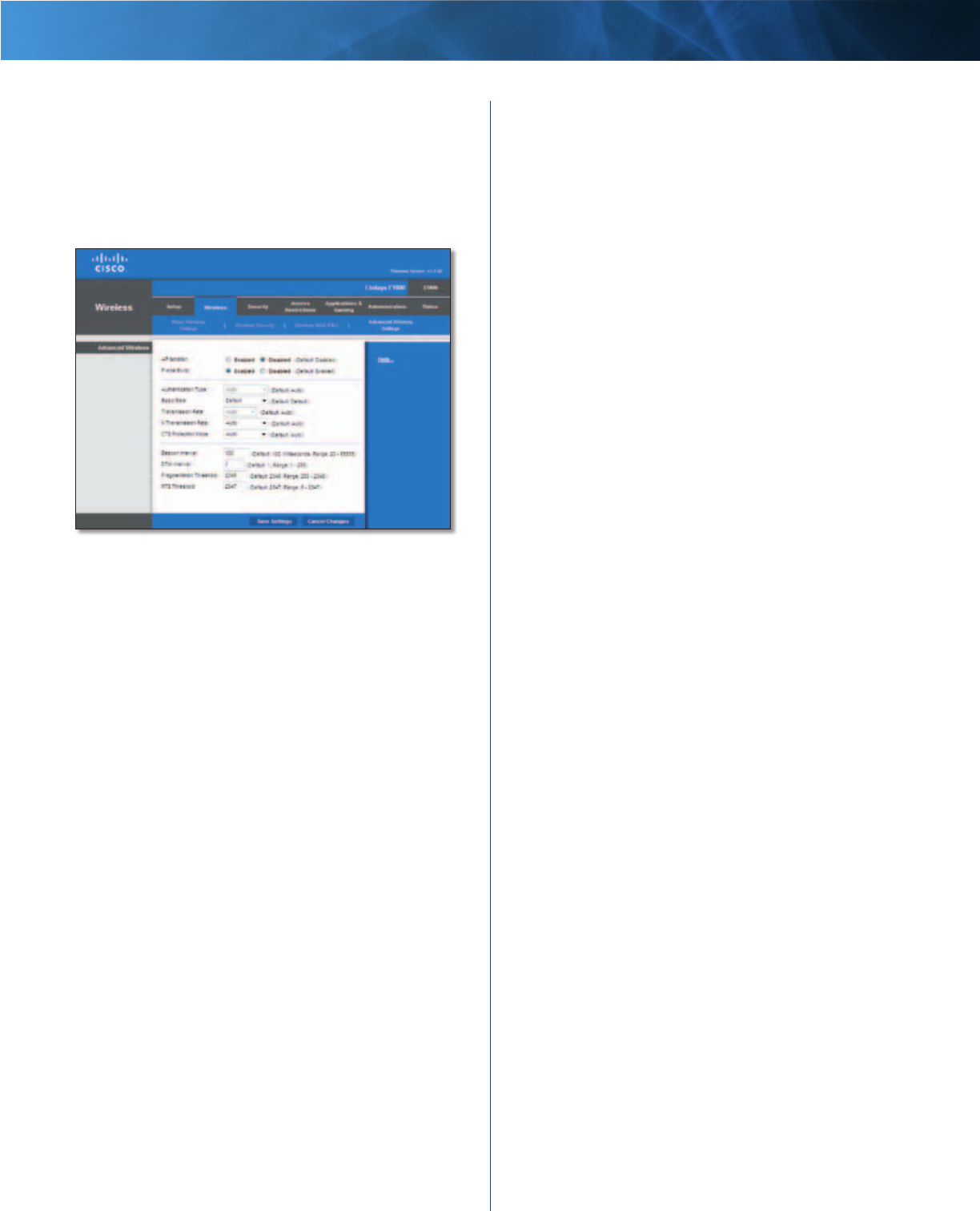
24
Wireless-N Router
Linksys E1000 Chapter 3: Advanced Configuration
Wireless > Advanced Wireless Settings
The Advanced Wireless Settings screen is used to set up
the Router’s advanced wireless functions. These settings
should only be adjusted by an advanced user because
incorrect settings can reduce wireless performance. In
most cases, keep the default settings.
Wireless > Advanced Wireless Settings
Advanced Wireless
AP Isolation The AP (Access Point) Isolation feature
isolates all wireless clients and wireless devices on your
network from each other. Wireless devices will be able to
communicate with the Router but not with each other. To
use this option, select Enabled. AP Isolation is disabled by
default.
Frame Burst This option should provide your network
with greater performance, depending on the manufacturer
of your wireless products. To use this option, keep the
default, Enabled. Otherwise, select Disabled.
Authentication Type The Authentication Type setting
is available if the Security Mode is RADIUS or WEP. The
default is set to Auto, which allows either Open System
or Shared Key authentication to be used. With Open
System authentication, the sender and the recipient do
NOT use a WEP key for authentication. With Shared Key
authentication, the sender and recipient use a WEP key for
authentication. Select Shared Key to only use Shared Key
authentication.
Basic Rate The Basic Rate setting is not actually one
rate of transmission but a series of rates at which the
Router can transmit. (The Basic Rate is not the actual rate
of data transmission. If you want to specify the Router’s
rate of data transmission, configure the Transmission
Rate setting.) The Router will advertise its Basic Rate to
the other wireless devices in your network, so they know
which rates will be used. The Router will also advertise that
it will automatically select the best rate for transmission.
The default setting is Default, when the Router can
transmit at all standard wireless rates (1-2 Mbps, 5.5 Mbps,
11 Mbps, 18 Mbps, and 24 Mbps). Select 1-2 Mbps for
use with older wireless technology. Select All, when the
Router can transmit at all wireless rates.
Transmission Rate The Transmission setting is available
if the Network Mode is BG-Mixed, Wireless-G Only, or
Wireless-B Only. The rate of data transmission should be
set depending on the speed of your wireless network.
Select from a range of transmission speeds, or keep the
default, Auto, to have the Router automatically use the
fastest possible data rate and enable the Auto-Fallback
feature. Auto-Fallback will negotiate the best possible
connection speed between the Router and a wireless
client.
N Transmission Rate The N Transmission setting is
available if the Network Mode is Mixed or Wireless-N Only.
The rate of data transmission should be set depending
on the speed of your Wireless-N networking. Select from
a range of transmission speeds, or keep the default,
Auto, to have the Router automatically use the fastest
possible data rate and enable the Auto-Fallback feature.
Auto-Fallback will negotiate the best possible connection
speed between the Router and a wireless client.
CTS Protection Mode The Router automatically
uses CTS (Clear-To-Send) Protection Mode when your
Wireless-N and Wireless-G devices are experiencing severe
problems and are not able to transmit to the Router in an
environment with heavy 802.11b traffic. This option boosts
the Router’s ability to catch all Wireless-N and Wireless-G
transmissions but severely decreases performance. To use
this option, keep the default, Auto. To disable this option,
select Disabled.
Beacon Interval A beacon is a packet broadcast by the
Router to synchronize the wireless network. The Beacon
Interval value indicates the frequency interval of the
beacon. Enter a value between 20 and 65,535 milliseconds.
The default value is 100.
DTIM Interval This value, between 1 and 255, indicates
the interval of the Delivery Traffic Indication Message
(DTIM). A DTIM field is a countdown field informing
clients of the next window for listening to broadcast
and multicast messages. When the Router has buffered
broadcast or multicast messages for associated clients, it
sends the next DTIM with a DTIM Interval value. Its clients
hear the beacons and awaken to receive the broadcast
and multicast messages. The default value is 1.
Fragmentation Threshold This value specifies the
maximum size for a packet before data is fragmented
into multiple packets. If you experience a high packet
error rate, you may slightly increase the Fragmentation
Threshold. Setting the Fragmentation Threshold too low
may result in poor network performance. Only minor
reduction of the default value is recommended. In most
cases, it should remain at its default value of 2346.


















