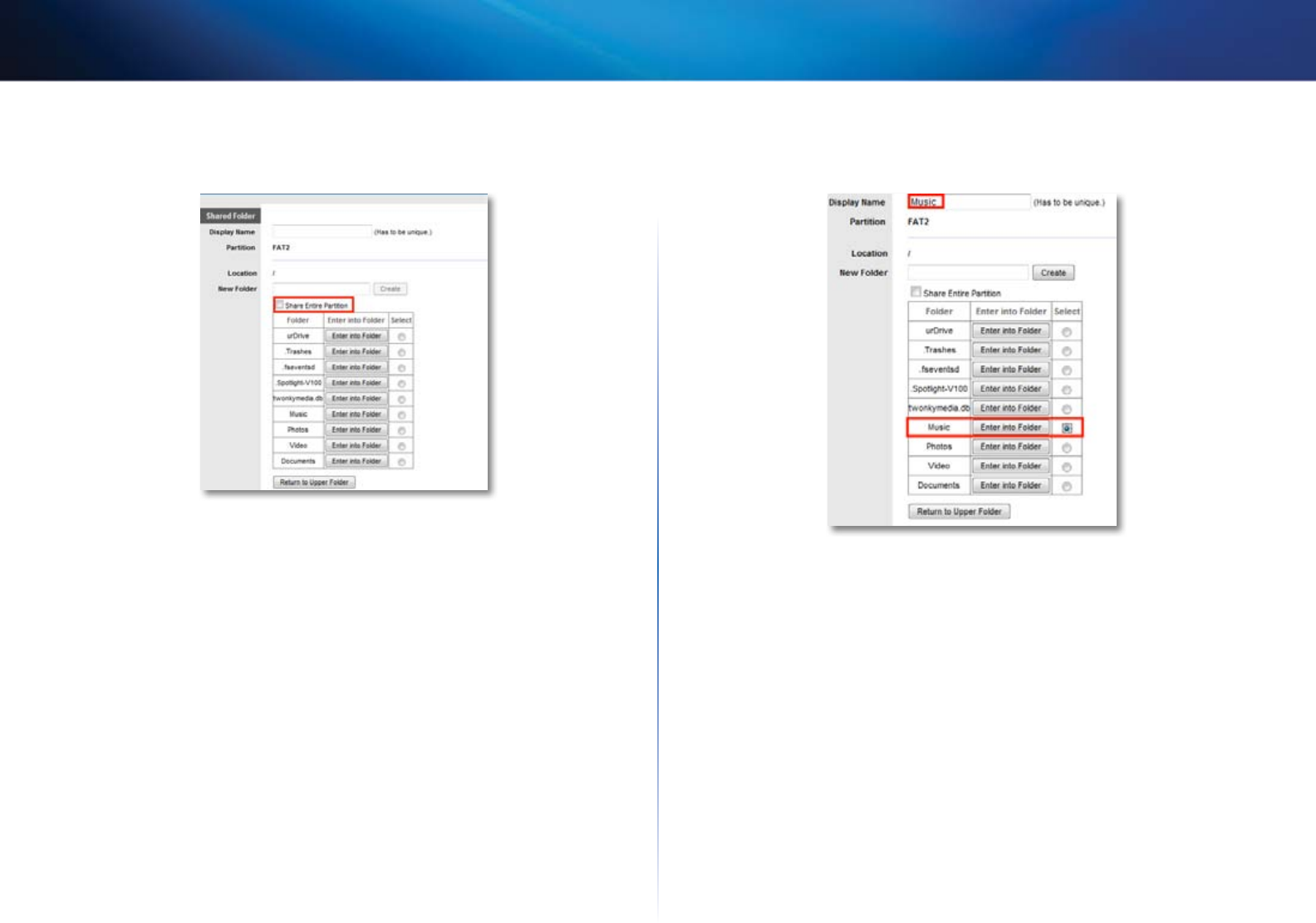
42
Using an External Drive
Linksys E-Series
4.
If you want to share the entire partition, select Share Entire Partition,
then click Save Settings at the bottom of the screen.
- OR –
If you want to share a specific folder:
a.
Enter a unique name in the Display Name field.
b.
Click Select next to the folder name you want to share.
• To open a subfolder, click Enter into Folder.
• To navigate to a previous folder, click Return to Upper Folder.
• To create a new folder, type the name into the New Folder field,
then click Create.
c.
Click Save Settings at the bottom of the screen, then repeat the
above steps to add more folders that you want to share.
How to manage group and user access to shared
folders
To manage access to shared folders, you need to disable Anonymous Disk
Access, then create groups and user accounts on your router. Access to the
router is controlled by user accounts, but access to shared folders is controlled
by groups.
1.
Disable Anonymous Disk Access (see “How to disable anonymous disk
access” on page 43).
2.
Create a group that you will use to assign rights to a shared folder.
3.
Create users and assign those users to the group.
4.
Add the group to the shared folder that you want to control.


















