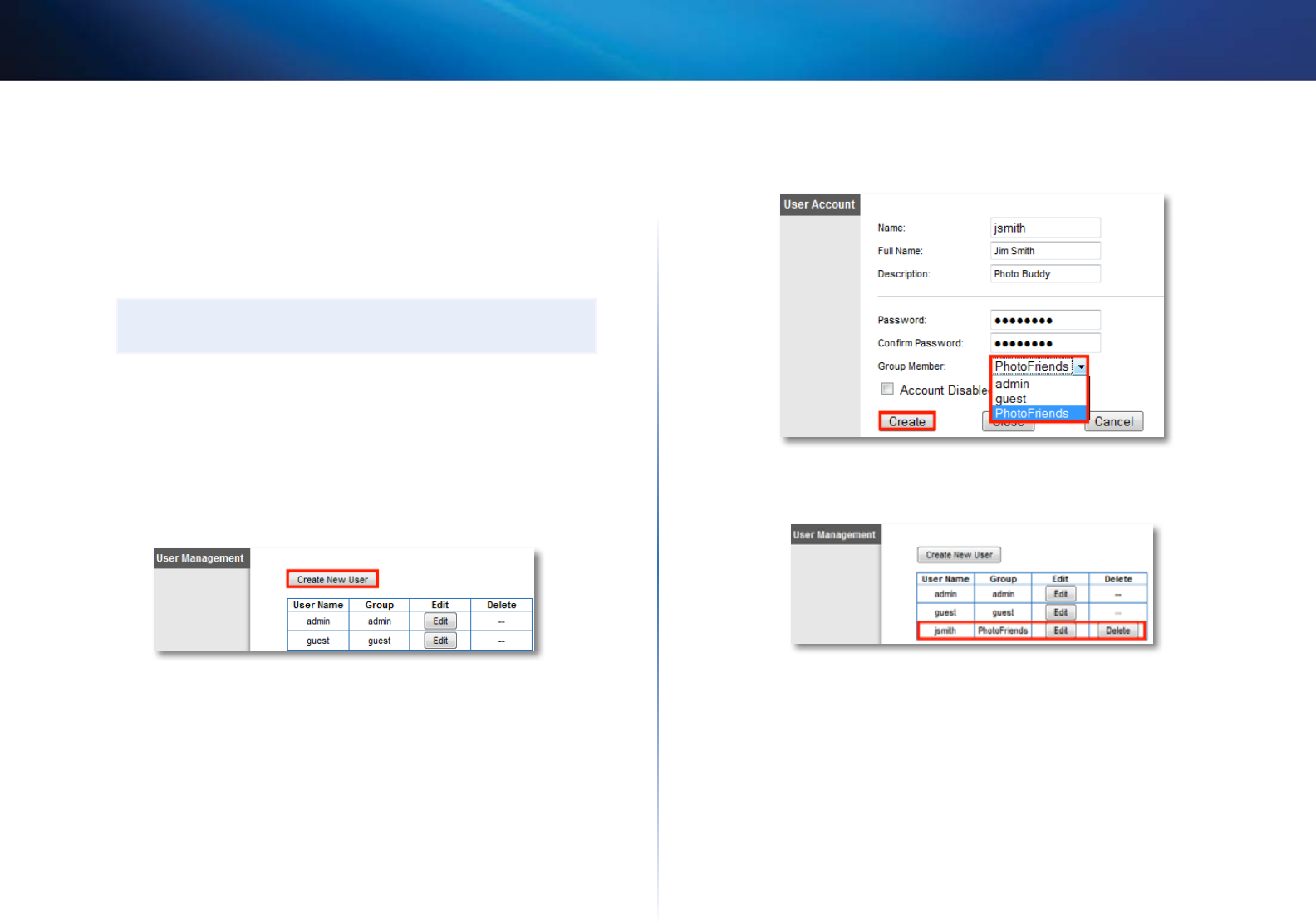
44
Using an External Drive
Linksys E-Series
How to create a new user
Two user accounts (Admin and Guest) are preconfigured for router access. The
password for the Admin user is the same password that you use to access the
router. By default, the user Admin is a member of the group named Admin,
and the user Guest is a member of the group named Guest. To keep it simple,
consider creating user accounts on your router that use the same user names
and passwords that are used by your computer’s operating system.
NOTE
Users can be a member of only one group.
To create a new user:
Storage > Administration
1.
Log into the browser-based utility (see “How to open the browser-based
utility” on page 21).
2.
Click the Storage tab, then click the Administration page.
3.
Under User Management, click Create New User.
4.
Complete the Name, Full Name, and Description fields.
5.
Enter and confirm a password.
6.
From the Group Member drop-down list, select the group to assign the
user to, then click Create. The new user is displayed in the user list.
7.
To change the user name, description, or group membership, or to
temporarily disable the account, click Edit.
8.
To delete the user, click Delete.
How to grant group access to a share
To grant group access to a share
Storage > Disk
1.
Log into the browser-based utility (see “How to open the browser-based
utility” on page 21).
2.
Make sure that Anonymous Disk Access has been disabled. (See “How to
disable anonymous disk access” on page 43.)
3.
Click the Storage tab, then click the Disk page.


















