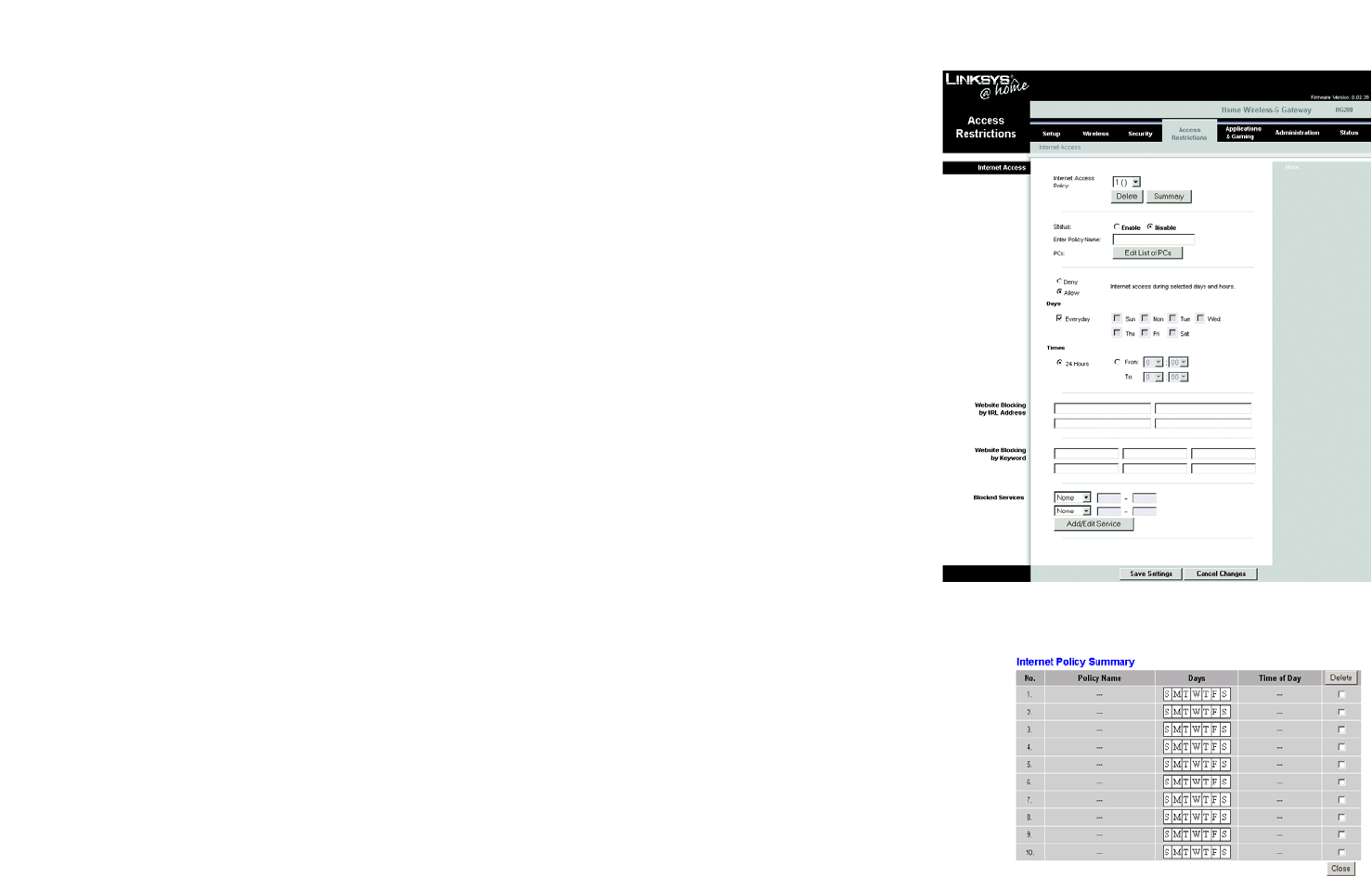
30
Chapter 5: Configuring the Home Wireless-G Gateway
The Access Restrictions Tab
Home Wireless-G Gateway
The Access Restrictions Tab
The Internet Access Tab
The Internet Access screen allows you to block or allow specific kinds of Internet usage. You can set up Internet
access policies for specific computers and block websites by URL address or keyword.
Internet Access Policy. Access can be managed by a policy. Use the settings on this screen to establish an
access policy (after the Save Settings button is clicked). Selecting a policy from the drop-down menu will
display that policy’s settings. To delete a policy, select that policy’s number and click the Delete button. To view
all the policies, click the Summary button. (Policies can be deleted from the Summary screen by selecting the
policy or policies and clicking the Delete button. To return to the Internet Access screen, click the Close button.)
Status. Policies are disabled by default. To enable a policy, select the policy number from the drop-down menu,
and click the radio button beside Enable.
To create an Internet Access policy:
1. Select a number from the Internet Access Policy drop-down menu.
2. To enable this policy, click the radio button beside Enable.
3. Enter a Policy Name in the field provided.
Figure 5-23: Internet Access
Figure 5-24: Internet Policy Summary


















