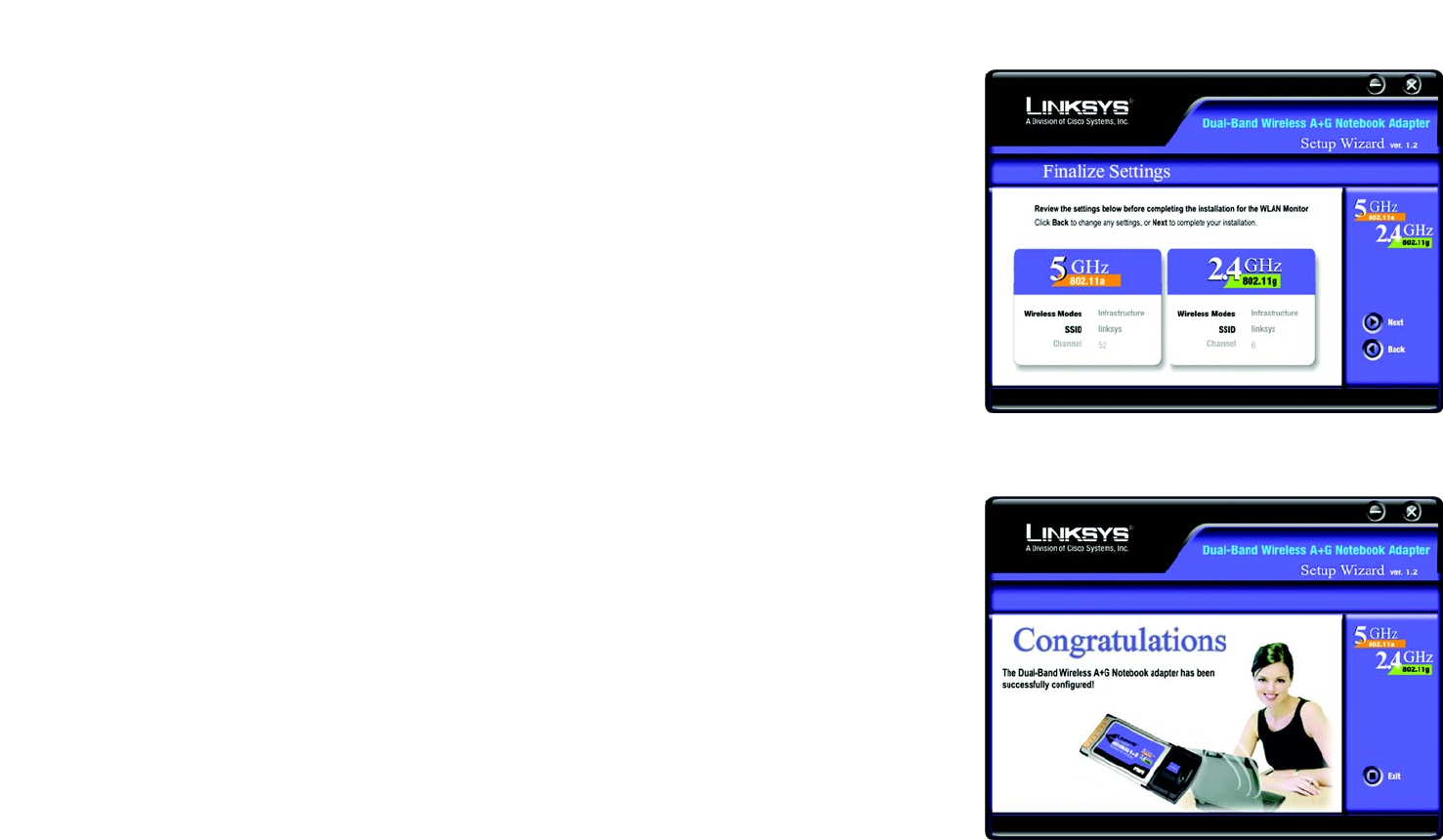
10
Chapter 4: Software Installation and Configuration
The Installation Procedure
Dual-Band Wireless A+G Notebook Adapter
6. The Setup Wizard will ask you to review your settings before it starts to copy files. Click the Next button to
save these settings, or click the Back button to change any settings.
7. After the software has been successfully installed, the Congratulations screen will appear. Click the Exit
button.
Proceed to “Chapter 5: Hardware Installation.”
Figure 4-6: Setup Wizard’s Finalize Settings Screen
Figure 4-7: Setup Wizard’s Congratulations Screen


















