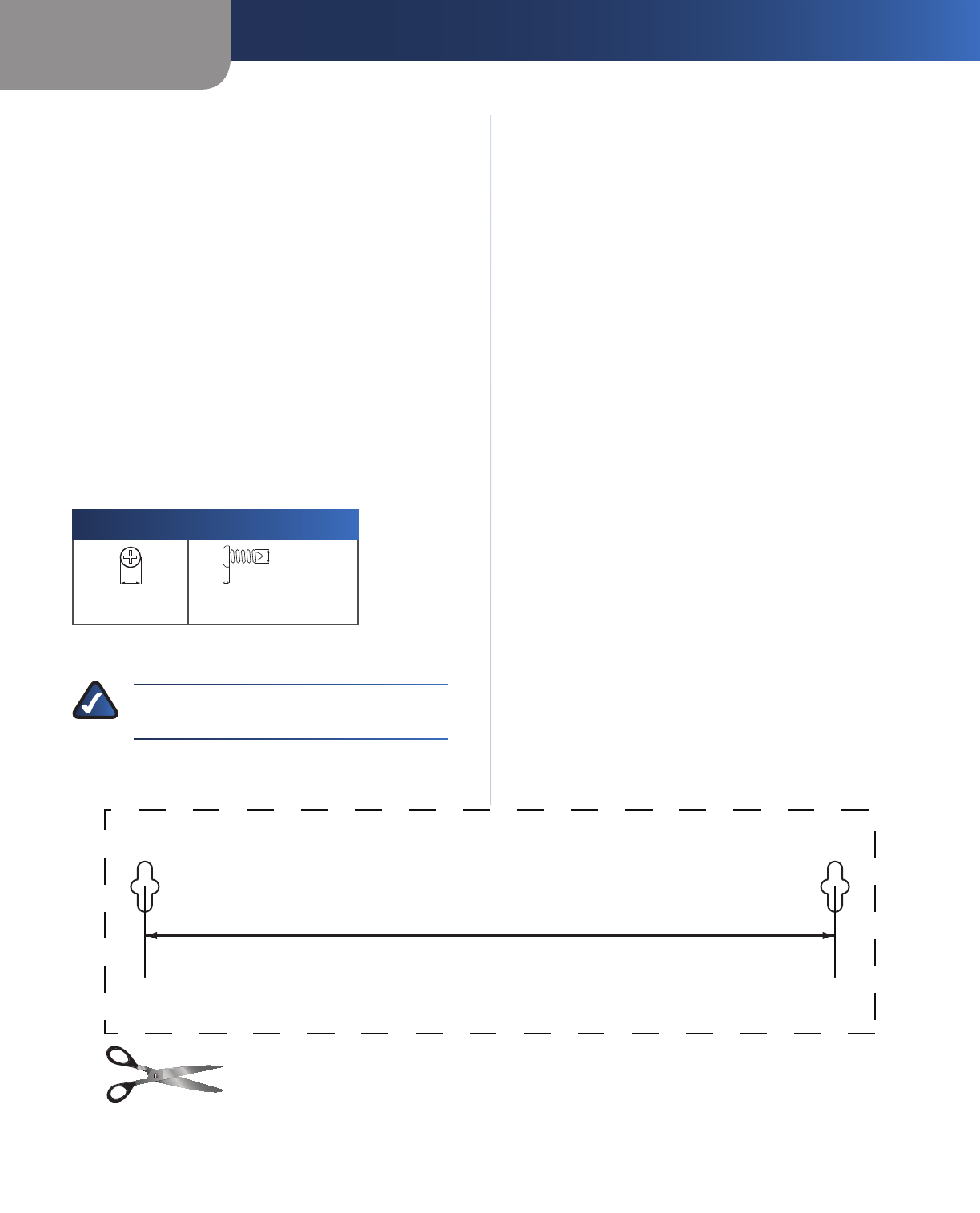
Chapter 1
Product Overview
2
Wireless ADSL2+ Modem Router
Follow these instructions:
1. Determine where you want to mount the device. Make
sure that the wall you use is smooth, flat, dry, and
sturdy. Also make sure the location is within reach of
an electrical outlet.
2. Drill two holes into the wall. Make sure the holes are
152 mm (6 inches) apart.
3. Insert a screw into each hole and leave 3 mm
(0,12 inches) of its head exposed.
4. Maneuver the device so the wall-mount slots line up
with the two screws.
5. Place the wall-mount slots over the screws and slide
the device down until the screws fit snugly into the
wall-mount slots.
Placement Positions
There are two ways to physically install the device. The
first way is to place the device horizontally on a surface.
The second way is to mount the device on a wall.
The best place for the device is usually at the center of
your wireless network, within range of all of your wireless
devices.
Horizontal Placement
The device has four rubber feet on its bottom panel. Place
the device on a level surface near an electrical outlet.
Wall-Mounting Placement
The device has two wall-mount slots on its bottom
panel. The distance between the slots is 152 mm
(6 inches).
Two screws are needed to mount the device.
Suggested Mounting Hardware
2,5-3,0 mm
4-5 mm 1-1,5 mm
†Note: Mounting hardware illustrations are not
true to scale.
NOTE: Cisco is not responsible for damages
incurred by insecure wall-mounting hardware.
152 mm
Wall Mounting Template


















