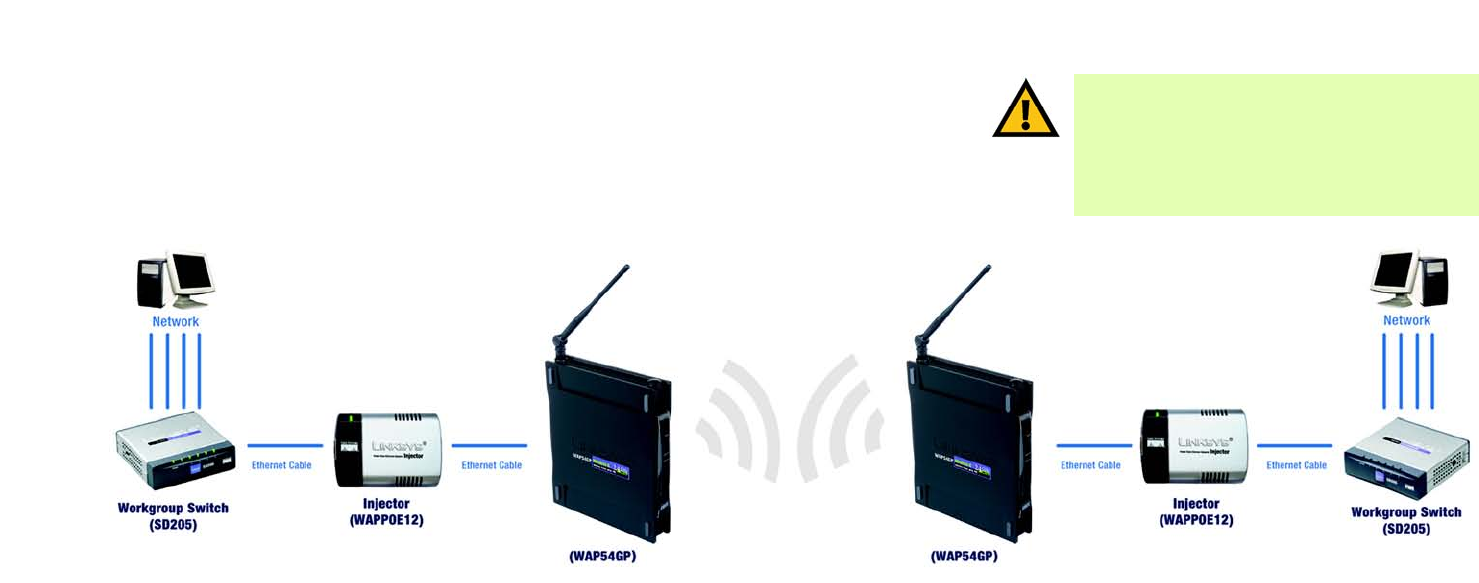
25
Chapter 5: Configuring the Wireless-G Access Point with Power Over Ethernet
The AP Mode Tab
Wireless-G Access Point with Power Over Ethernet
Wireless Bridge. This mode connects two physically separated wired networks using two access points (use
additional access points to connect more wired networks). This feature only works with the Linksys Wireless-G
Exterior Access Point with Power Over Ethernet (model number: WAG54GPE) or another Wireless-G Access Point
with Power Over Ethernet (model number: WAP54GP).
To configure a Wireless Bridge environment, select Wireless Bridge, and enter the MAC addresses of the
wireless bridges/access points in the MAC 1-4 fields. You will also need to set the remote wireless bridges/
access points to Wireless Bridge mode.
Change these settings as described here and click Save Settings to apply your changes, or click Cancel
Changes to cancel your changes. Click Help for more information.
IMPORTANT: In Wireless Bridge mode, the Access
Point can ONLY be accessed by another access point
in Wireless Bridge mode. In order for your other
wireless devices to access the Access Point, you
must reset it to Access Point mode. The two modes
are mutually exclusive.
Figure 5-15: Wireless Bridge Diagram


















