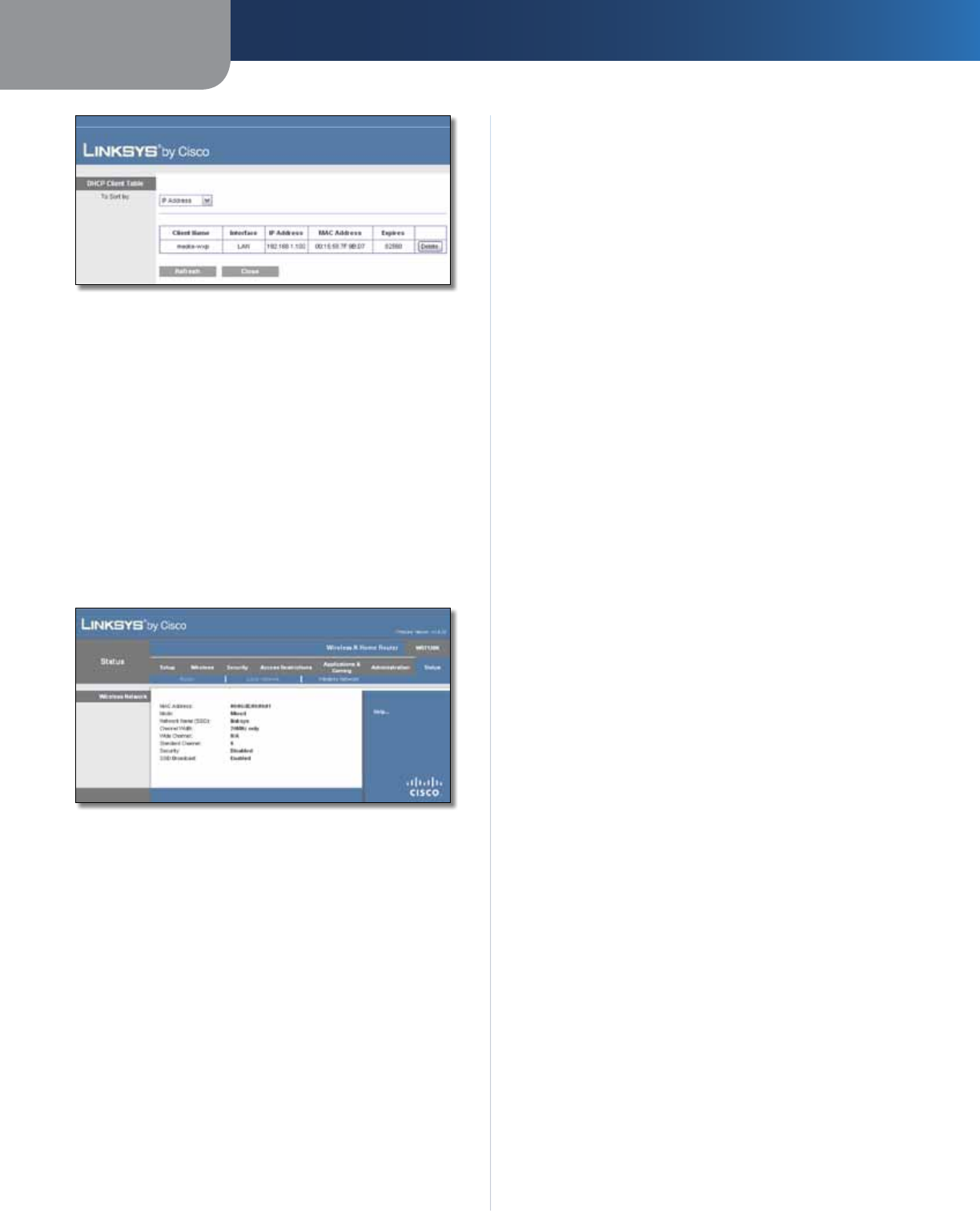
Chapter 3
Advanced Configuration
27
Wireless-N Home Router
DHCP Clients Table
DHCP Client Table
The DHCP Client Table lists computers and other
devices that have been assigned IP addresses by the
Router. The list can be sorted by IP Address, MAC
Address, Interface, and Client Name. To remove a
DHCP client, click Delete. To update the on-screen
information, click Refresh. To exit this screen and
return to the Local Network screen, click Close.
Status > Wireless Network
The Wireless Network screen displays information about
your wireless network.
Status > Wireless
Wireless Network
MAC Address The MAC address of the Router’s local,
wireless interface is displayed.
Mode The wireless mode used by the network is
displayed.
Network Name (SSID) The name of the wireless network,
which is also called the SSID, is displayed.
Channel Width The Channel Width setting (selected on
the Wireless > Basic Wireless Settings screen) is displayed.
Wide Channel The Wide Channel setting (selected on
the Wireless > Basic Wireless Settings screen) is displayed.
Standard Channel The Standard Channel setting
(selected on the Wireless > Basic Wireless Settings screen)
is displayed.
Security The wireless security method used by the Router
is displayed.
SSID Broadcast The status of the SSID Broadcast feature
is displayed.


















