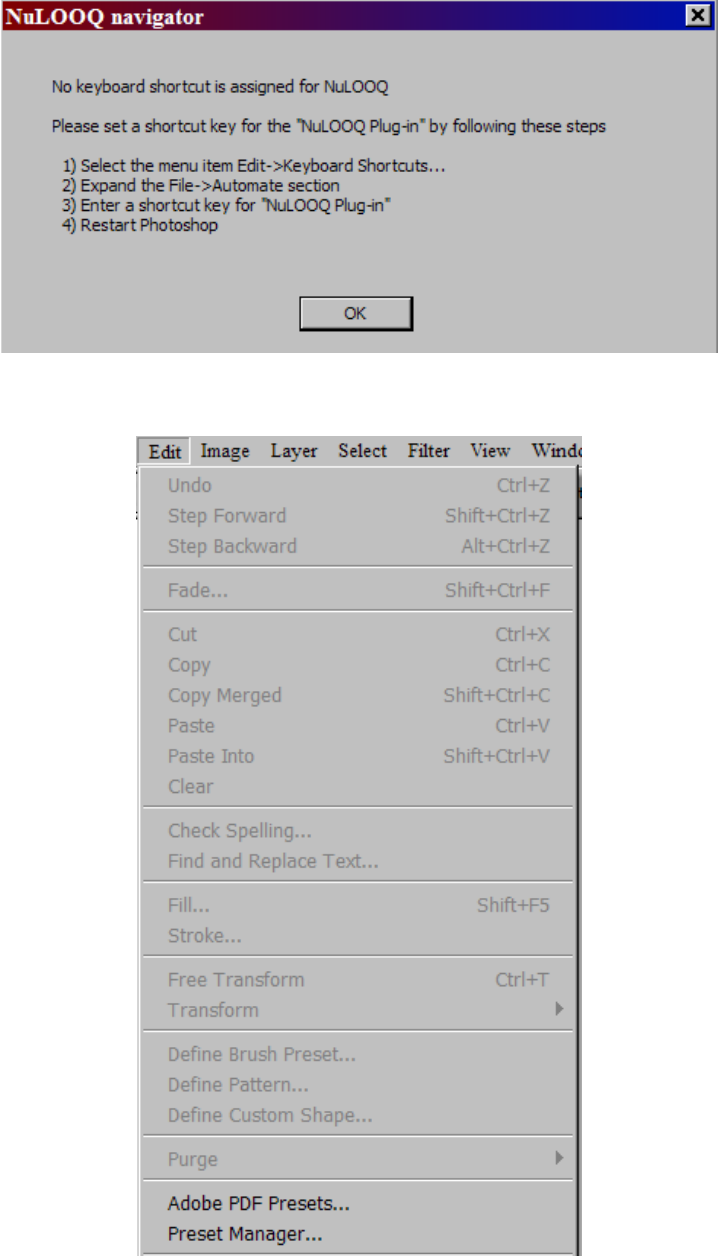
Configuring Adobe Photoshop CS2 for 1st Time Use
Before NuLOOQ navigator can be used with Adobe Photoshop CS2, you must first configure Adobe Photoshop CS2 and then restart CS2
for proper operation. To get started, first ensure that the NuLOOQ navigator driver has been installed on your system and your system has
been restarted, if required.
Once up and running, start Adobe Photoshop CS2. After a first time install, you'll get a dialog box saying that you need to configure
Adobe Photoshop CS2.
Click on OK and once in Photoshop, go to "Keyboard Shortcuts..." menu. This menu is available from the "Edit" menu item.


















