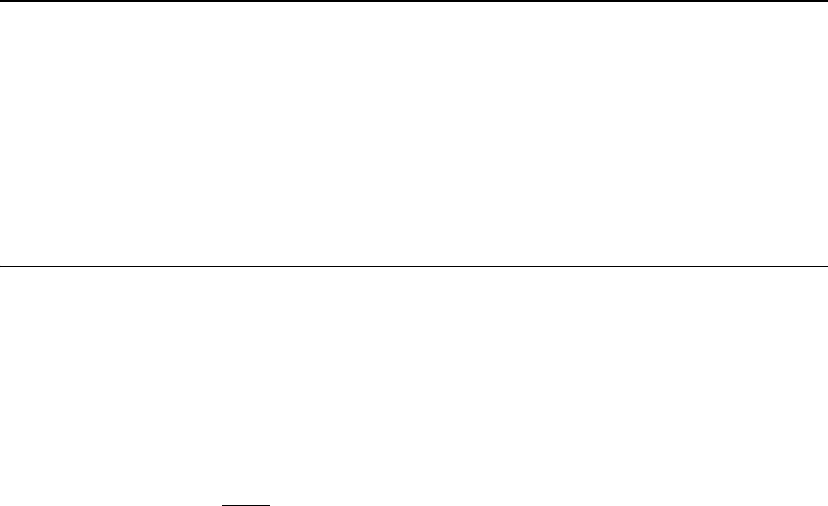
2-6 MegaRAID SAS Hardware Installation
Copyright © 2009 by LSI Corporation. All rights reserved.
for RAID controllers on the LSI website at:
http://www.lsi.com/cm/DownloadSearch.do.
For information about installing the driver, refer to the
MegaRAID SAS Device Driver Installation User’s Guide on the
MegaRAID Universal Software Suite CD. Be sure to use the
latest service packs provided by the operating system
manufacturer and to review the readme file that accompanies
the driver.
2.4 After Installing the RAID Controller
After you install the MegaRAID 6Gb/s SAS RAID controller, you must
configure the controller and install the operating system driver. The
MegaRAID SAS Software User’s Guide instructs you on the configuration
options and how to set them on your MegaRAID 6Gb/s SAS RAID
controller. The MegaRAID SAS Device Driver Installation User’s Guide
provides detailed installation instructions for operating system drivers.
2.5 SAS Device Cables and Connectors
This section describes the cables and the connectors used on the SAS
controllers and provides step-by-step instructions for connecting SAS
drives, SATA II drives, or both to the SAS RAID controller. The SAS and
SATA II protocols use a thin, 7-wire connector instead of the 68-wire
SCSI cable or 40-wire ATA cable.
Note:
Use only straight SAS cables, not crossover SAS cables.
Figure 2.2 shows the SAS cable that connects the internal connectors on
a SAS RAID controller to SAS drives, SATA II drives, or both.


















