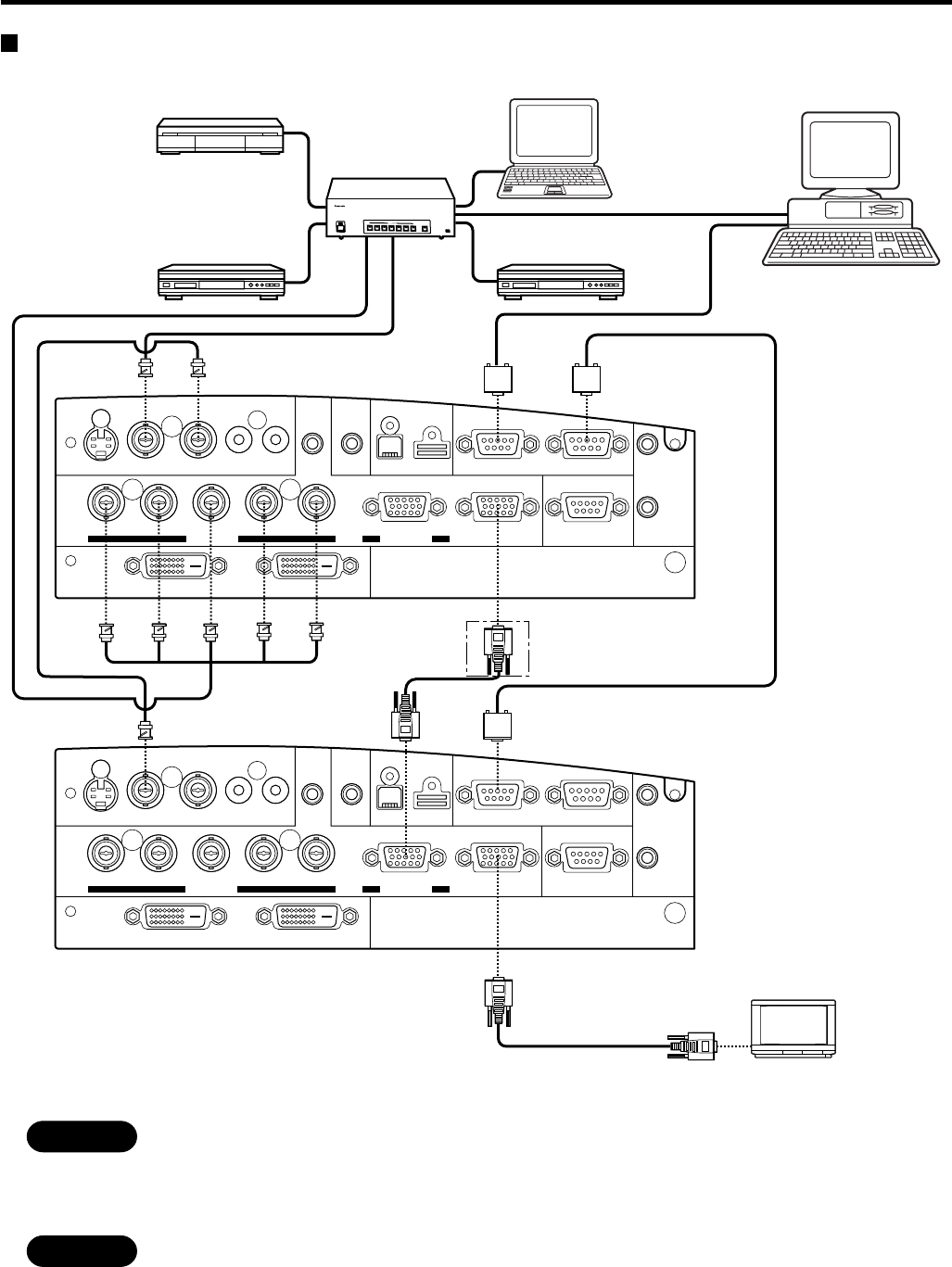
22
Example of connecting with system switcher
Setting-up
REMOTERGB OUT
OUT
WIRED
IN
IN
OUTIN
R/R-Y/P
R
G/Y SYNC/HD VDB/B-Y/P
B
IN OUT
OUTIN RL
USB SERIALS-VIDEO IN AUDIO IN
RGB
AUDIO
AUDIO
VIDEO
RGB 2 IN
OUTIN
DVI-D
RGB 1 IN
> PC < TBMU152
OUT
REMOTERGB OUT
OUT
WIRED
IN
IN
OUTIN
R/R-Y/P
R
G/Y SYNC/HD VDB/B-Y/P
B
IN OUT
OUTIN RL
USB SERIALS-VIDEO IN AUDIO IN
RGB
AUDIO
AUDIO
VIDEO
RGB 2 IN
OUTIN
DVI-D
RGB 1 IN
> PC < TBMU152
OUT
O
F
F
O
F
F
P
O
W
E
R
O
N
I
N
P
U
T
S
E
L
E
C
T
1
2
3
4
5
6
V
P
O
N
/
O
F
F
S
i
g
n
a
l
S
e
l
e
c
t
o
r
T
W
-
S
W
S
J
Note PC
Control PC
Colour monitor with
RGB video ports
Digital STB DVD player
System switcher
Video deck
*1
Note
• Read the operating instructions for the system switcher carefully.
Caution
• *1 An asterisk denotes that the second projector requires positioning if the RGB outputs are connected in a
daisy chain. However, the signals should be divided at the signal source if possible.


















