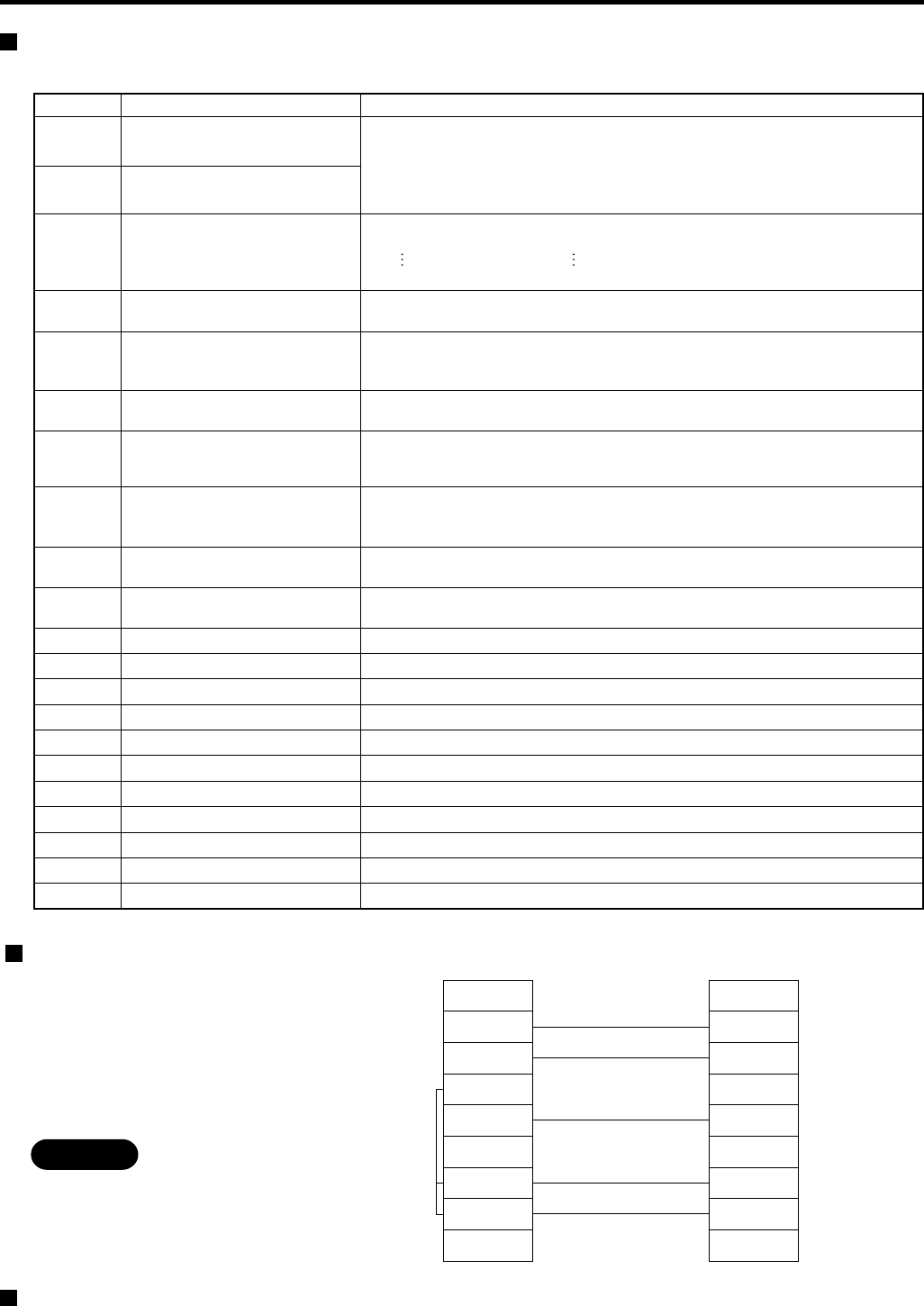
38
Power ON
Remarks
Command
Control contents
PON
Power OFF
POF
Volume
AVL
Mute (audio mute)
AMT
Switch input modes
IIS
Switch RGB 1 · 2 input signals
ORF
Check lamp lighting condition
Q$S
Check lamp lighting condition
QLS
SET ID
OSI
Freeze
OFZ
Menu
OMN
Enter
OEN
Cursor up
OCU
Cursor down
OCD
Cursor left
OCL
Cursor right
OCR
Auto setup
OAS
Shutter
OSH
D.Zoom up
DZU
D.Zoom down
DZD
Function 1
FC1
During standby mode, commands other than PON are invalid.
• While the lamp is ON and being controlled, the PON command is invalid.
•
After turning the lamp OFF, if the PON command is sent during cooling fan
operation, lighting control will function for approximately 95 seconds (PT-L6510E) or
40 seconds (PT-L6600E) after turning OFF to protect the lamp.
Parameter
000 = Adjustment value 0
063 = Adjustment value 63
Parameter
VID = VIDEO SVD = S-VIDEO
RG1 = RGB1 RG2 = RGB2 DVI = DVI
Parameter
0 = RGB 1 = YP
B
P
R
(Only 1080i input)
Parameter
0 = Lamp 1 and 2 off 1 = Lamp 1 on
2 = Lamp 2 on 3 = Lamp 1 and 2 on
Parameter
0 (ALL) to 99
Parameter
0 = Freeze off 1 = Freeze on
Parameter
0 = Standby 1 = Lamp lighting control
2 = Lamp lit 3 = Lamp off control
Parameter
0 = Mute (audio mute) off 1 = Mute (audio mute) on
Control command
When controlling the projector using a computer, commands are as follows:
Using the SERIAL
USB control
The same control as RS-232C can be performed using USB. Need to prepare device driver and control software.
Projector
1
2
3
4
5
6
7
8
9
NC
NC
NC
NC
Computer
(DTE specifications)
< Connecting to a computer >
1
2
3
4
5
6
7
8
9
NC
NC
NC
NC
Cable specifications
Caution
• Purchase an appropriate communication
cable to connect a computer to the serial
terminal.


















