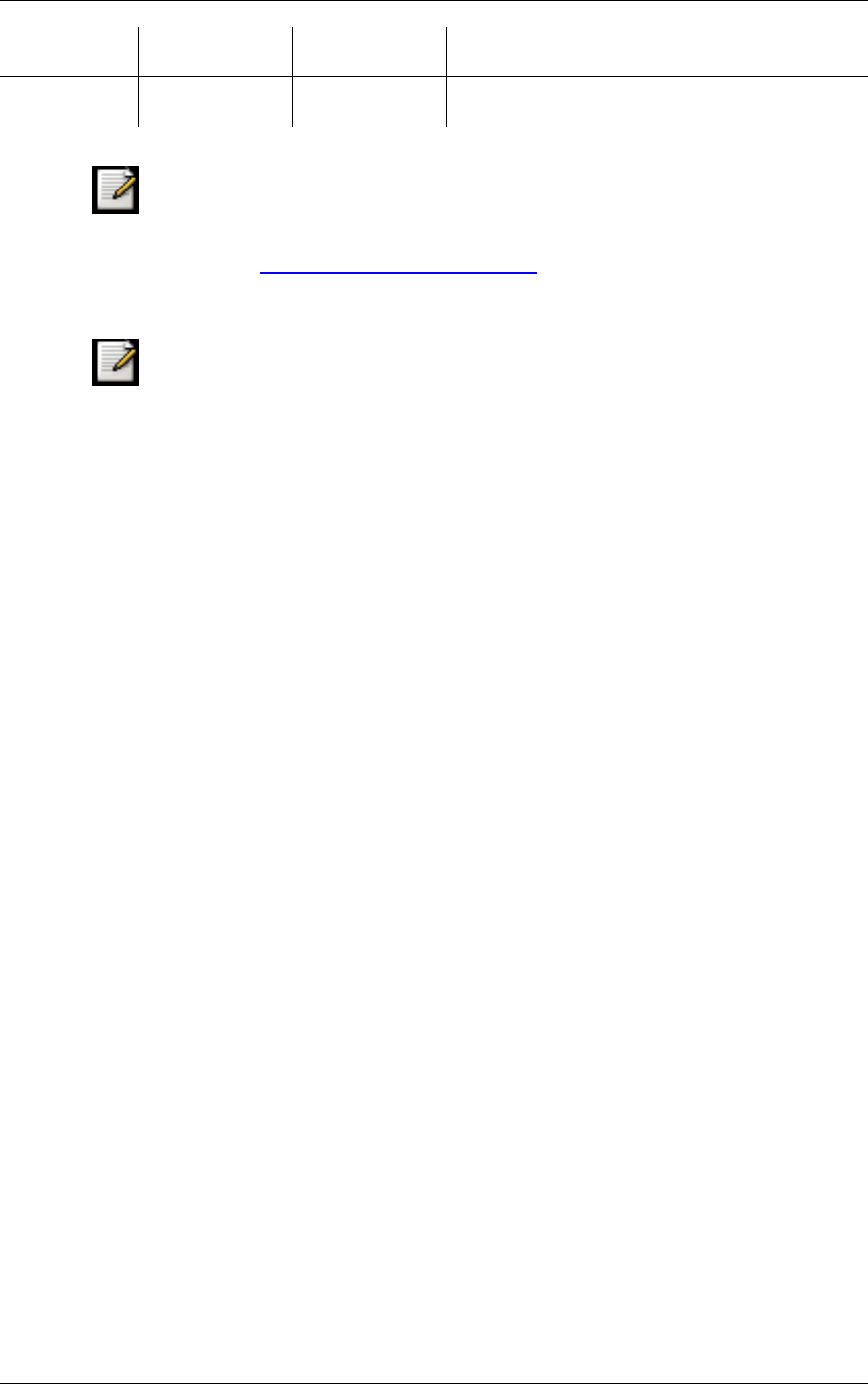
File/Folder Description Unix/Linux
folders
Windows folders
temp Temporary files. Environment:
TMPDIR
Environment: TMPDIR or TEMP
Windows folders
%APPDATA% points to the personal configuration folder, typically C:\Documents
and Settings\<username>\Application Data (for further details, have a
look at Section A.1.1, “Windows profiles”), %ETHEREAL% points to the Ethereal
program folder, typically C:\Program Files\Ethereal
Unix/Linux folders
The /etc folder is the global Ethereal configuration folder. The folder actually used
on your system may vary, maybe something like: /usr/local/etc.
preferences/ethereal.conf This file contains your Ethereal preferences, including de-
faults for capturing and displaying packets. It is a simple text
file containing statements of the form:
variable: value
The settings from this file are read in at program start and
written to disk when you press the Save button in the "Prefer-
ences" dialog box.
recent This file contains various GUI related settings like the main
window position and size, the recent files list and such. It is a
simple text file containing statements of the form:
variable: value
It is read at program start and written at program exit.
cfilters This file contains all the capture filters that you have defined
and saved. It consists of one or more lines, where each line
has the following format:
"<filter name>" <filter string>
The settings from this file are read in at program start and
written to disk when you press the Save button in the "Cap-
ture Filters" dialog box.
dfilters This file contains all the display filters that you have defined
and saved. It consists of one or more lines, where each line
has the following format:
"<filter name>" <filter string>
The settings from this file are read in at program start and
Configuration (and other) Files and
Folders
157


















