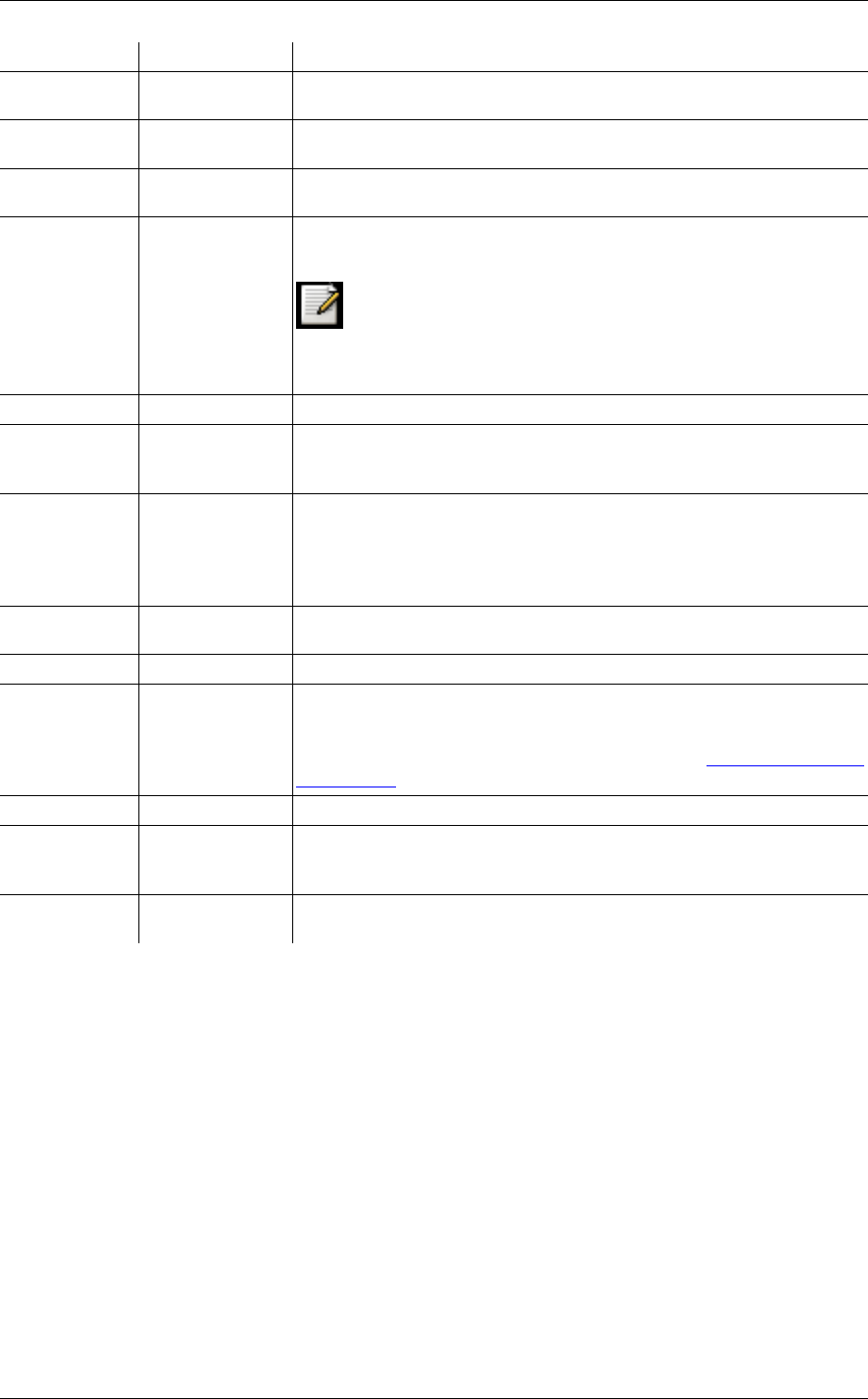
Menu Item Accelerator Description
Zoom In Ctrl++
Zoom into the packet data (increase the font size).
Zoom Out Ctrl+-
Zoom out of the packet data (decrease the font size).
Normal Size Ctrl+=
Set zoom level back to 100% (set font size back to normal).
Resize All
Columns
Resize all column widths so the content will fit into it.
Note!
Resizing may take a significant amount of time, especially
if a large capture file is loaded.
------
Expand Sub-
trees
This menu item expands the currently selected subtree in the packet de-
tails tree.
Expand All
Ethereal keeps a list of all the protocol subtrees that are expanded, and
uses it to ensure that the correct subtrees are expanded when you display
a packet. This menu item expands all subtrees in all packets in the cap-
ture.
Collapse All
This menu item collapses the tree view of all packets in the capture list.
------
Coloring
Rules...
This menu item brings up a dialog box that allows you to color packets in
the packet list pane according to filter expressions you choose. It can be
very useful for spotting certain types of packets, see Section 9.3, “Packet
colorization”.
------
Show Packet in
New Window
This menu item brings up the selected packet in a separate window. The
separate window shows only the tree view and byte view panes.
Reload Ctrl-R
This menu item allows you to reload the current capture file.
User Interface
41


















