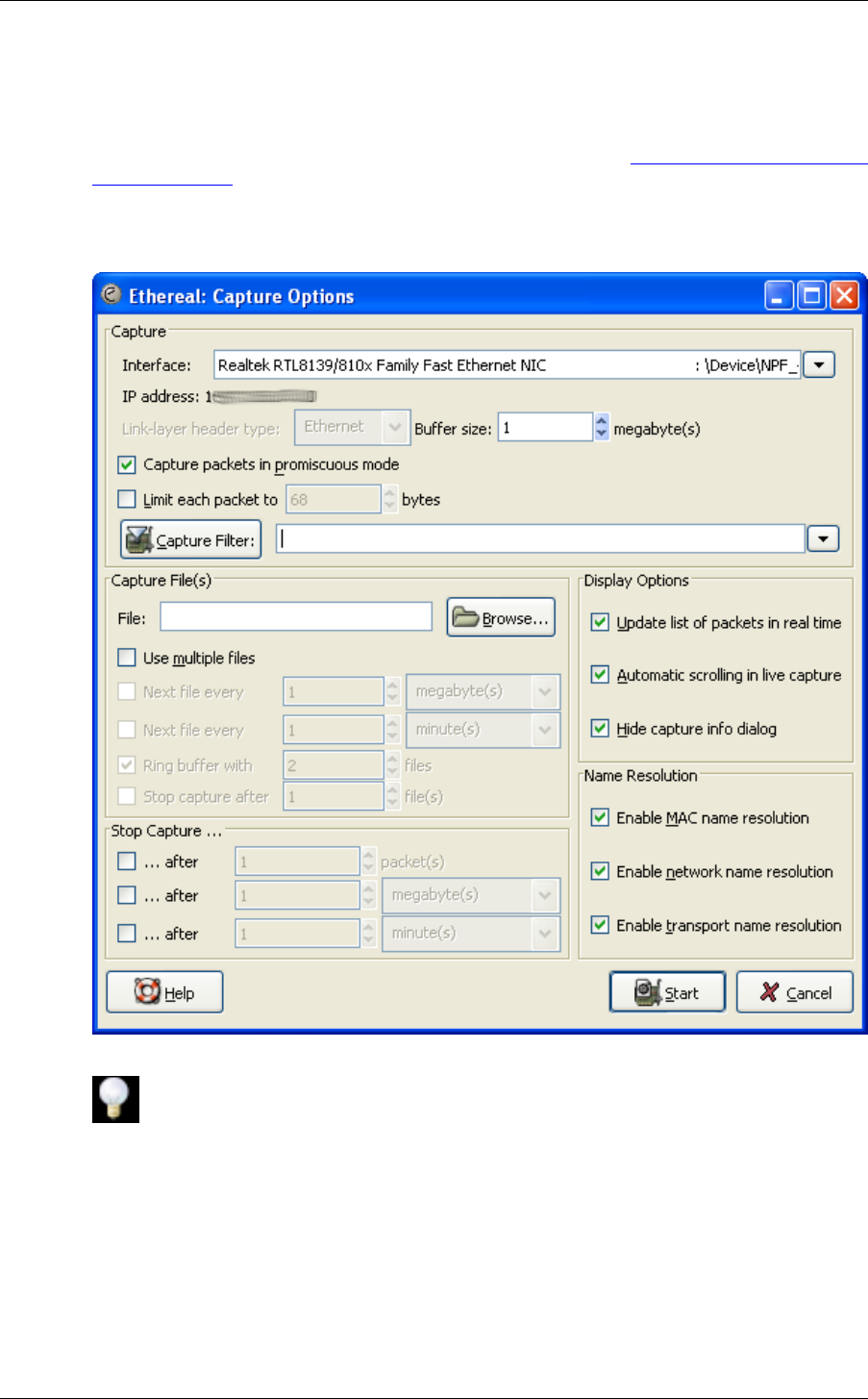
4.5. The "Capture Options" dialog box
When you select Start... from the Capture menu (or use the corresponding item in the "Main" tool-
bar), Ethereal pops up the "Capture Options" dialog box as shown in Figure 4.2, “The "Capture Op-
tions" dialog box”.
Figure 4.2. The "Capture Options" dialog box
Tip!
If you are unsure which options to choose in this dialog box, just try keeping the de-
faults as this should work well in many cases.
You can set the following fields in this dialog box:
4.5.1. Capture frame
Interface This field specifies the interface you want to capture on. You
can only capture on one interface, and you can only capture
Capturing Live Network Data
65


















