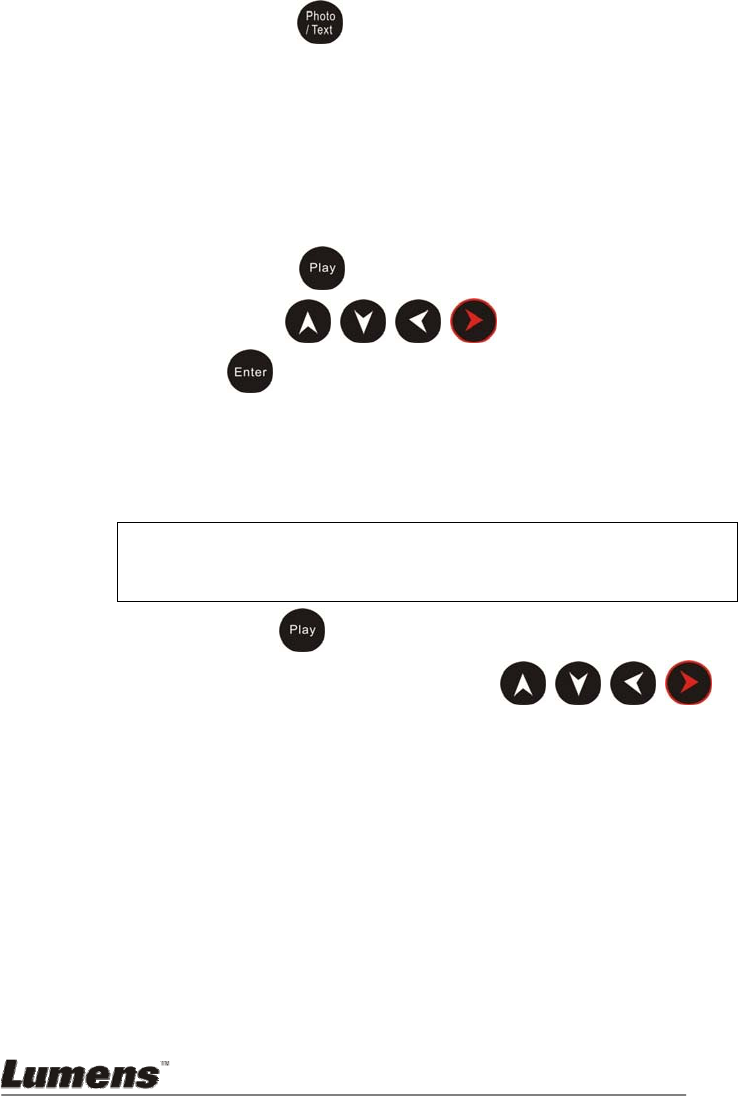
Option 2:press on the remote control
5.1.9 To show the captured image (StorageÆPlay)
Option 1:OSD/Storage /Play
In the Index screen, the captured images were
displayed in thumbnails. Whenever the box is on a
thumbnail, you may see the full and large image by
Enter click.
Option 2:Press on the remote control and select image by
using
keys then press the
key to see the large image
5.1.10 To delete the captured image (Storage Æ Delete)
Option 1:OSD/Storage /Delete
※Note:If you perform the "Delete " function, you may not delete
any image unless you have selected the file and enlarged
it.
Option 2:Press on the remote control to enter the image
index screen. Select an image by using
keys and press< Del> button to delete.
English - 18


















