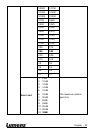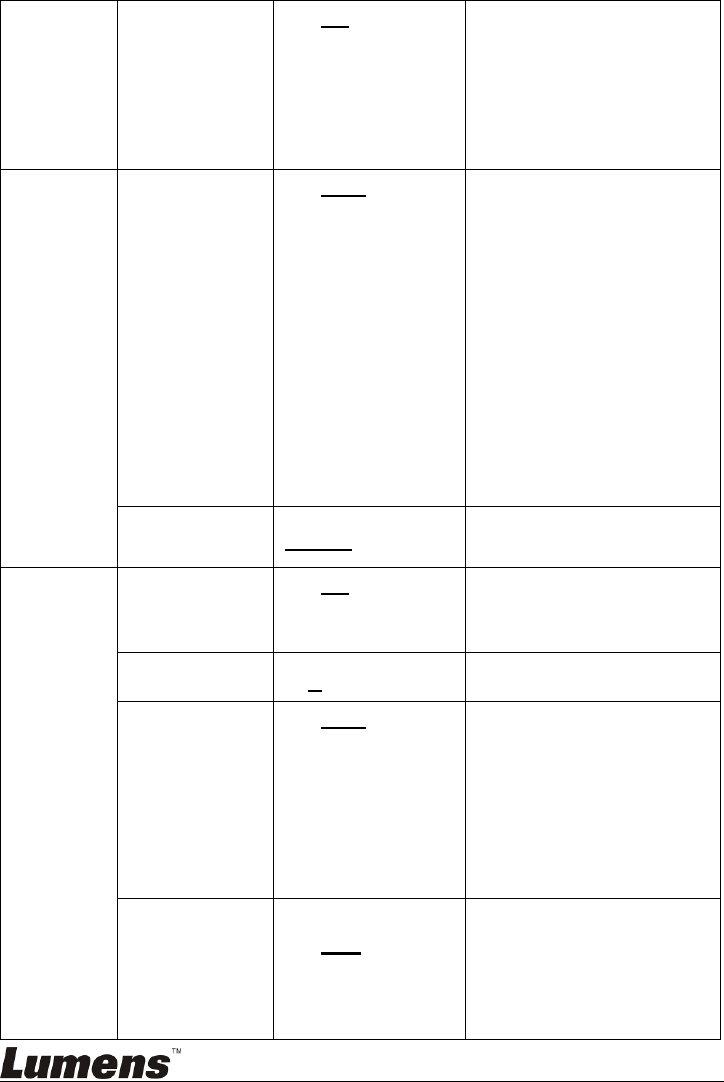
English - 23
WDR
1. Off
2. 1
3. 2
4. 3
5. 4
6. 5
Set WDR
White
Balance
Mode
1. Auto
2. Indoor
3. Outdoor
4. One Push WB
5. ATW
6. Sodium Lamp
7. 3000K
8. 4300K
9. 5000K
10. 6500K
11. 8300K
12. Wide Auto
Select the color
temperature mode
One Push
Trigger
ENTER
One push trigger
Picture
Picture effect
1. Off
2. Neg
3. B&W
Set the picture effect
Sharpness
1~A~16
Adjust the sharpness of
the image
2D NR
1. Auto
2. Off
3. 1
4. 2
5. 3
6. 4
7. 5
Set 2D noise reduction
3D NR
1. Off
2. Low
3. Typ
4. Max
5. Auto
Set 3D dynamic noise
reduction